Portfolio Overview
A Portfolio is a collection of work items that are grouped together to facilitate effective management and alignment with an organization’s strategic objectives. Essentially, Portfolios give users the ability to logically group their work together. The work carried out by the Portfolio work items might be related (or it might not be), but the included work items should always be organized to align with an organization's long-term goals. Once Portfolios are established, PowerSteering users can view the grouped work items on Dashboards, Executive Reviews, Financial Reviews, and Reports in order to manage them from a higher level.
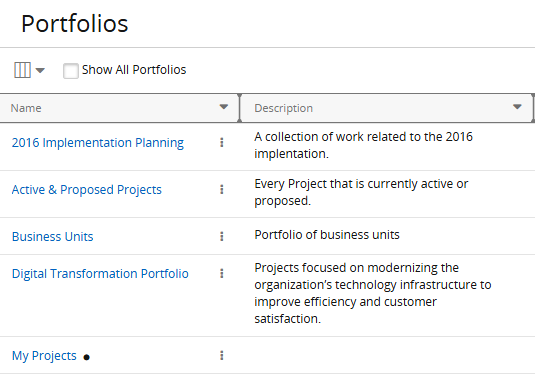
Example: Project and Portfolio Management (PPM) can be complex, but it can traditionally be broken down into three components: Projects, Programs, and Portfolios.
Projects are often defined as temporary efforts to produce deliverables or outcomes. They always have specific start and end dates, and they often have a defined scope, budget, and assigned Resources. Project Managers should focus on the Project's execution and deliverables.
Programs, on the other hand, are controlled groups of Projects that should be managed in a coordinated way. Program Managers should focus on coordinating the interdependency between Projects and realizing their benefits.
Portfolios are different than both of these components. While Projects and Programs could both be work items, Portfolios group them all together in a way that aligns with the organization's high-level objectives and goals. Portfolio Managers should focus on aligning Programs (and, in turn, Projects) strategically and measuring their overall success based on key performance indicators (KPIs) relevant to the organization’s goals.
Here is an example of a breakdown:
Portfolio: Digital Transformation Portfolio
Program: Cloud Migration Program
Projects: Data Center Migration, Cloud Security Setup
Program: Employee Digital Literacy Training
Projects: BIM Implementation Course, Cloud Computing Seminar
The Projects and Programs are all aligned with the Portfolio's strategic goal of modernizing the organization’s technology infrastructure to improve efficiency and customer satisfaction.
Please be aware that PowerSteering is unique and customizable to every organization. Your organization is likely to organize work items in a more complex structure. However, the objective of Portfolios should not change.
PowerSteering Portfolios are not put together simply by selecting the work items that will belong to it. Instead, Portfolio creators must configure a variety of filters (location in Work Tree, Object Types, statuses, etc.) that will determine which work items are included. If a work items satisfies the filters, it will be included in the Portfolio. If it does not, it will be excluded.
See the following pages for more information on PowerSteering Portfolios: