Delete an Idea Hopper
If you no longer need an Idea Hopper or have inadvertently created one, it can be deleted from PowerSteering. Once deleted, the Idea Hopper cannot be restored.
Note: Both "Idea" and "Idea Hopper" are replaceable terms in PowerSteering. Your organization may use a different label to represent these terms on your site.
Note: Only PowerSteering administrators can access the "Admin" menu and delete Idea Hoppers.
To delete an Idea Hopper:
-
Select Idea Hoppers from the "Configuration" section of the "Admin" menu:
Select thumbnail to play.
-
Select the checkbox(es) of the Idea Hopper(s) you would like to delete:
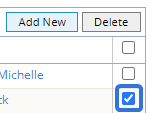
Tip: Select the checkbox in the column header to automatically select all of the Idea Hoppers.
-
Select the Delete button:
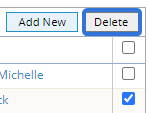
-
Select Yes on the "Delete Selected Idea Hopper Configuration" window:
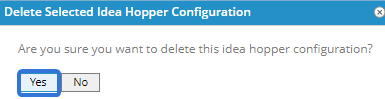
After selecting Yes, the Idea Hopper will be deleted from PowerSteering. It will no longer be listed in the Idea Hopper grid not will it be a listed category on the "Submit an Idea" page.
For more information on Idea Hoppers, see the following:
