Add a New Idea Hopper
Idea Hoppers are categories for PowerSteering Ideas. Ideas submitted through a specific Idea Hopper can be automatically routed to a specific location in the Work Tree, or the Formula Builder can be used to create an advanced routing. Each new Idea Hopper is added to the list of Idea categories that can be selected while submitting a new Idea.
Note: Both "Idea" and "Idea Hopper" are replaceable terms in PowerSteering. Your organization may use a different label to represent these terms on your site.
To create a new Idea Hopper:
Before You Start: Only PowerSteering administrators can create new Idea Hoppers
-
Select Idea Hoppers from the "Configuration" section of the "Admin" menu:
Select thumbnail to play.
-
Select the Add New button in the top right-hand or bottom right-hand corner of the Idea Hopper grid:
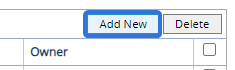
-
Enter details for the new Idea Hopper:
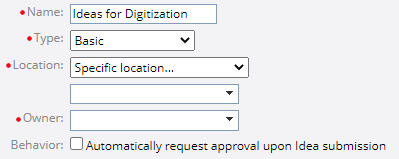
Name: Enter a name for the new Idea Hopper. The name should represent the type of Ideas that should be submitted under it.
Type: Select an Object Type for the Idea Hopper:
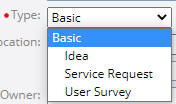
Note: The Object Types listed are ones that have been set as Ideas:
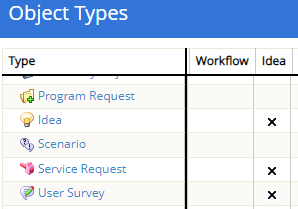
See Update the Configuration of an Object Type for more information.Location: Select a location in the Work Tree for Ideas submitted through the Idea Hopper:
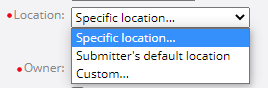
-
Specific Location: An additional field will appear allowing the user to select a specific Work Tree location for Ideas submitted through the Idea Hopper.
Note: The Object Type of the location must be a selected parent of the Object Type selected in "Type" above. If not, an error message will appear:
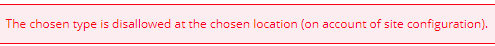
See Update the Parenting Rules Associated with an Object Type for information on configuring Object Type parents. -
Submitter's default location: Ideas submitted through the Idea Hopper will appear in the Idea submitter's "Default location in Work Tree". This can be configured through the user's preferences.
Note: Users who do not have a "Default location in Work Tree" specified in their preferences will not be able to submit Ideas under Idea Hoppers with "Submitter's default location" selected. The Idea Hopper will not appear as a category for the user while creating a new Idea.
-
Custom: Create a custom formula using the Formula Builder to return a single work item. This work item will serve as the parent for new ideas submitted through this hopper, provided that the work item is a valid parent for the idea type.
Tip: The Formula Builder can be difficult to navigate for many PowerSteering administrators. If you would like some assistance creating a formula, reach out to your PowerSteering representative.
Owner: Search for and select a user that will be responsible for Ideas submitted through the Idea Hopper. This is especially important for external idea submissions because the Owner will receive an Inbox alert when an external Idea is submitted with the Idea Hopper chosen as the category.
Behavior: Select the checkbox to automatically send Ideas for approval once they are submitted. If this checkbox is not selected, the user submitting the Idea will have to request approval for it after submission.
-
-
Select the Add button:
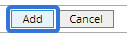
After selecting Add, the Idea Hopper can be found in the Idea Hopper grid:
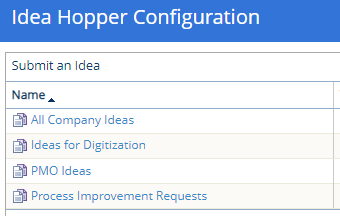
For more information on Idea Hoppers, see the following:
