Quick Links Overview
Quick Links appear at the bottom of the Navigation Menu. If you pin a Favorite, it will appear under the Quick Links.
Note: The Quick Links that appear are based on your PowerSteering permission settings.
To view your Quick Links, simply open up the Navigation menu by scrolling over any of the items on the Icon bar:
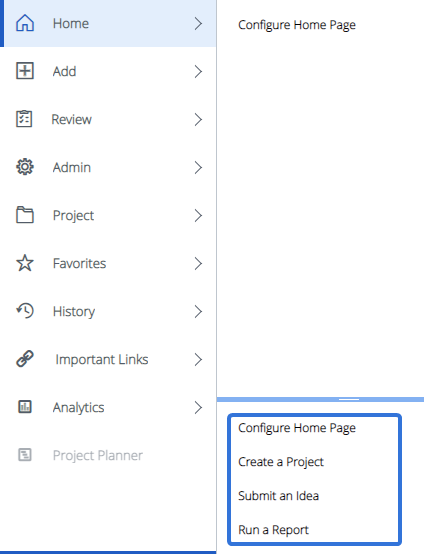
Note: You can expand the display space for the Quick Links menu by dragging the separation bar above the first item listed.