Create a Proxy User
A proxy user can act as another user (the master user) within PowerSteering. Before proxy users can do this, master users must add them as proxy users on their profile.
Note: Proxy User and Master User are both replaceable terms in PowerSteering. Your organization may use different labels to represent the proxy and master user relationship on your site.
Note: When a proxy user has been added to a user's profile, the master user will no longer receive email alerts. Alerts will continue to be sent to the master user's PowerSteering Inbox; however, email alerts will be sent to the proxies on the master user's behalf.
Note: By default, non-administrators can not act as proxy users for PowerSteering administrators. If you would like this to be overturned for specific users, please reach out to your PowerSteering representative.
Caution: Even if the proxy user eventually becomes a no-access user, that user will still receive the master user's email notifications. If you do not want no-access users to receive email notifications, be sure to remove them as proxy users.
To add proxy users to your profile:
-
Open your Profile Menu:

-
Select Profile:
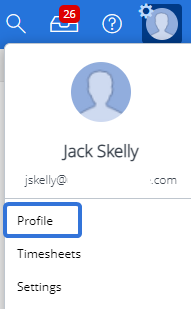
-
Select the Edit User tab:
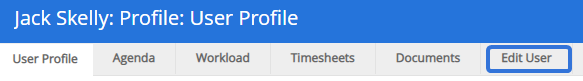
Tip: While on the "User Profile" tab, you can see your current proxy users in the top information box:
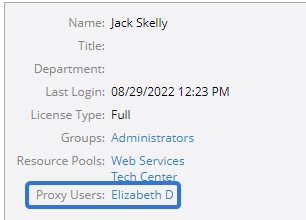
-
Select the "Proxy Users" drop-down menu:
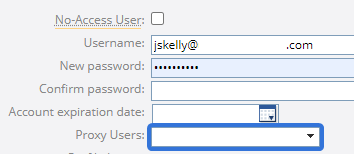
-
Type the name of the user you would like to designate as a proxy into the "Find" field:
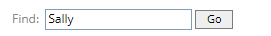
-
Select the Go button.
-
Select your preferred proxy user from the list of results:
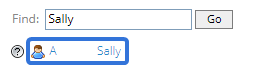
Tip: Select the question mark icon
 to see some of the user's information.
to see some of the user's information.Note: Only active users will appear in the search. No-access users cannot be designated as proxy users.
-
Repeat steps 5-7 until you have added all of your preferred proxy users.
Tip: You can remove selected proxy users from the "New Added" list by selecting the trash icon
 next to their name. You can remove all of them at once by selectingClear from the top right-hand side of the window.
next to their name. You can remove all of them at once by selectingClear from the top right-hand side of the window. -
Select the Save button from the "Choose Proxy Users" window.
-
Select the Save button from the top or the bottom of the "Profile" page:
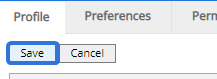
After clicking Save, your chosen proxy users will be saved to your profile. They will be able to impersonate you in PowerSteering:
To remove existing proxy users, simply select the trash icon  next to their names while editing your profile. You can also remove all of your proxy users at once by selecting the "Proxy User" drop-down menu (step 4 above) and selecting the Clear button from the bottom-right hand side of the "Choose Proxy Users" window:
next to their names while editing your profile. You can also remove all of your proxy users at once by selecting the "Proxy User" drop-down menu (step 4 above) and selecting the Clear button from the bottom-right hand side of the "Choose Proxy Users" window:
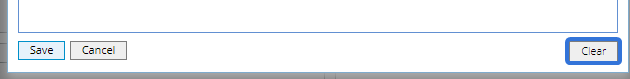
Tip: Proxy users who eventually become no-access users will continue to receive the email notifications of the master user. If this is something you do not want, make sure to remove any no-access users from your list of proxy users.