Delete a User
Users can be deleted from PowerSteering at any time. This is useful when users leave an organization.
Caution: Once a user profile is deleted from PowerSteering, it cannot be recovered. If the user is expected to return to the organization in the future, you should reconsider deleting the profile.
Before You Start: Only PowerSteering administrators and users with the "Delete" User permission can delete users from the application.
To delete a user:
-
Select the Search icon from the Header:

Note: See PowerSteering Search Logic to see how the results are calculated.
-
Type a user's a name into the Search bar.
-
Select the user from the list of results under "People":
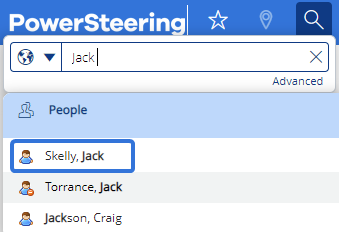
Note: If you cannot find what you are looking for within the immediate results, try an Advanced Search.
-
Select the Delete tab from the User Profile page:
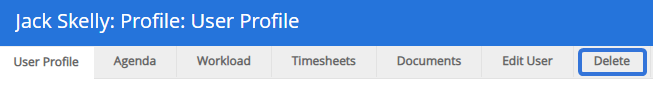
-
Select the Ok button to confirm:
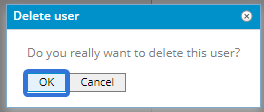
-
Select Delete Anyway after reviewing the user's owned work items:
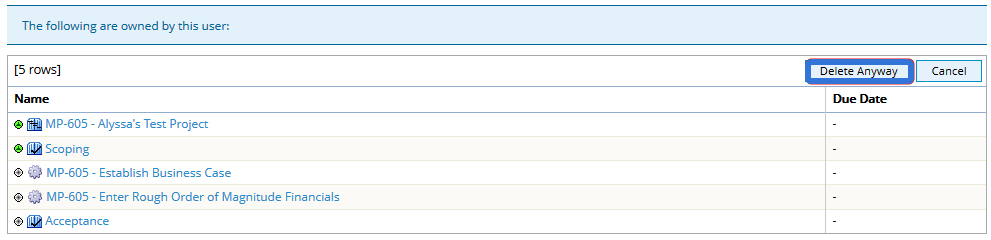
Note: These work items will not be deleted along with the user.
After selecting Delete Anyway, the user will no longer exist in PowerSteering.
Note: Names of deleted users will still appear throughout PowerSteering; however, they will not be linked and you will not be able to view the user profiles.