Discussions Overview
PowerSteering Discussions allow users to facilitate real-time conversations about specific work items. They allow project teams to communicate about project-related topics directly within the work item, preventing them from having to search through emails or chat logs to find the information later. It also allows team members to view and engage with these topics even if they were not originally part of the conversation.
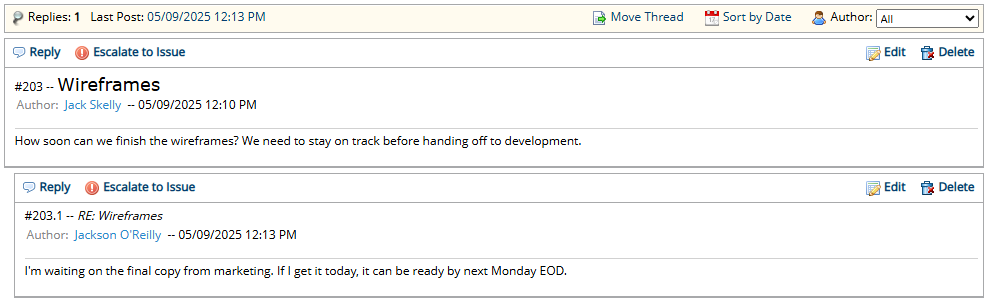
When a Discussion requires additional attention and/or a resolution, it can be escalated into a PowerSteering Issue.
Example: Jack is the Project Manager for the "Digital Asset Informational Website" Project. He knows that his team is currently working on wireframes and he is a bit concerned about the progress. He knows that Jonathan is spearheading the wireframes, so he could easily email him with a request for an update. However, he wants the conversation to be available to other Project team members, so he decides to start a Discussion.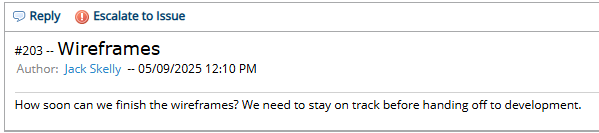
Jonathan sees this new Discussion and provides an update on the wireframes by replying to it.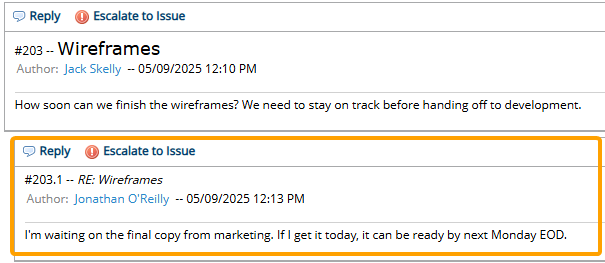
Sandra, another member of the project team, is not working on the wireframes. However, she sees the Discussion and has some important information to contribute.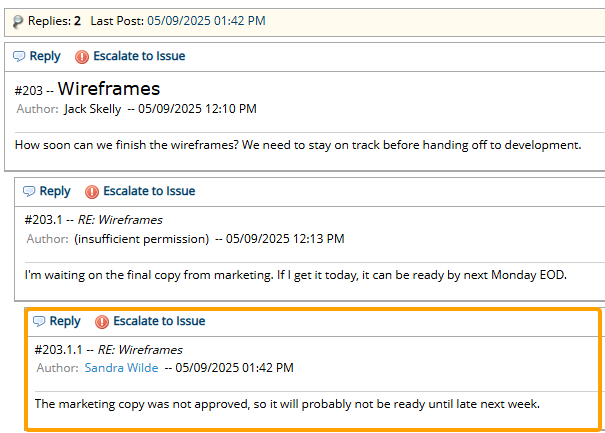
Jack sees Sandra's post in the Discussion thread and decides that the wireframes might be more trouble than he originally thought. He decides to escalate the Discussion into an Issue.
Users can access a work item's Discussions page by navigating to the work item and then selecting Project → Discussions from the Navigation Menu.
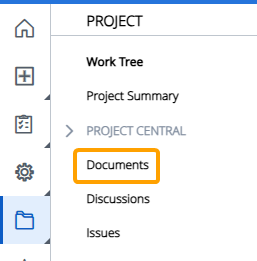
This page displays a list of the work item's Discussions and Issues.
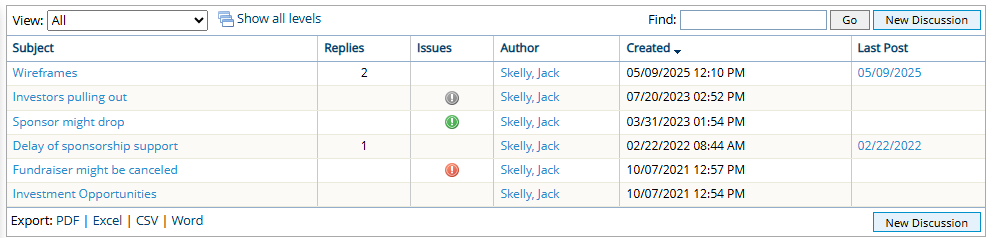
Note: Issues will contain an icon in the "Issues" column. If there is no icon in the column, the item is a basic Discussion.
Users can scroll over the icon to see the current status of the Issue.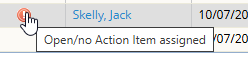
Red icon = "Open/no Action Item assigned"
Green icon = "Open/Action Item assigned"
Gray icon = "Closed"
Additionally, users can view a work item's Discussions from the "Discussions" widget on the Summary page.
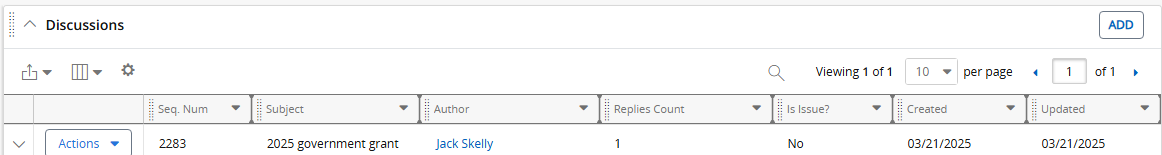
Note: If you cannot see the "Discussions" module, its visibility settings may have been edited. An administrator will need to configure the Summary page to display it.
See the following pages for more information on PowerSteering Discussions: