Report Wizard Overview
The Report Wizard is a powerful reporting writing tool that can be used to make informative and colorful reports.
1. Click Report Wizard
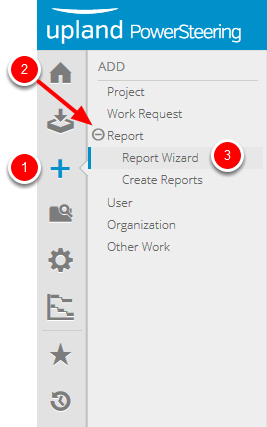
- On the Icon Bar click the Add button
- Click Report to expand the menu, then click ReportWizard.
2. View Report Wizard
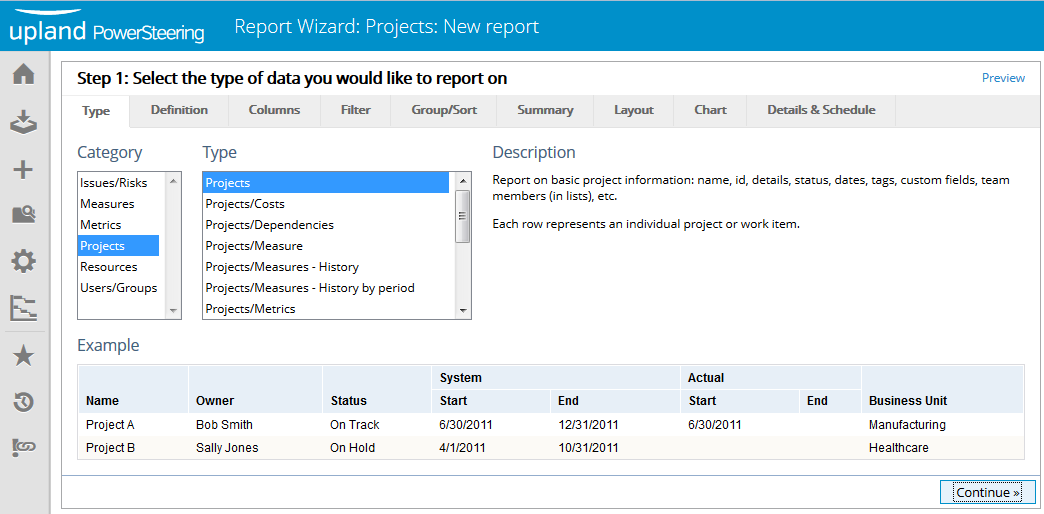
- The Report Wizard is displayed on the page.
Note: You can set the Report Wizard as a Favorite or Quick Link for faster access. You can read the articles Create a Favorites List or How do I pin / unpin a Favorite to my Quick Links menu? to learn more about this.