Create Other Work
In PowerSteering if an item is not a project, organization, or an idea, it is referred to as other work. Other work includes things such as folders, action items, and milestones. During implementation, PowerSteering can be customized to manage types of other work specific to your company.
1. Click Other Work
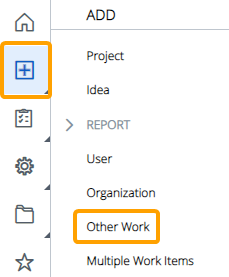
- On the Icon Bar click the Add button, then click Other Work.
2. Choose Work Type
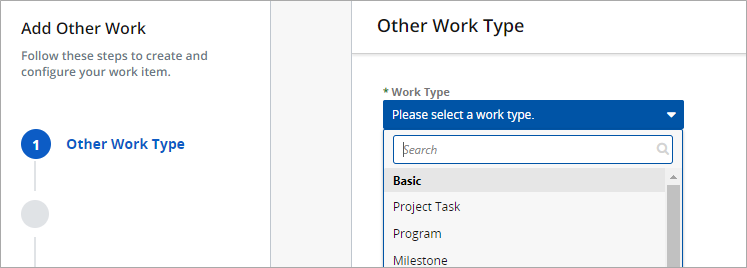
- Choose Work Type from the drop-down box.
- Click Next.
3. Enter Work Information
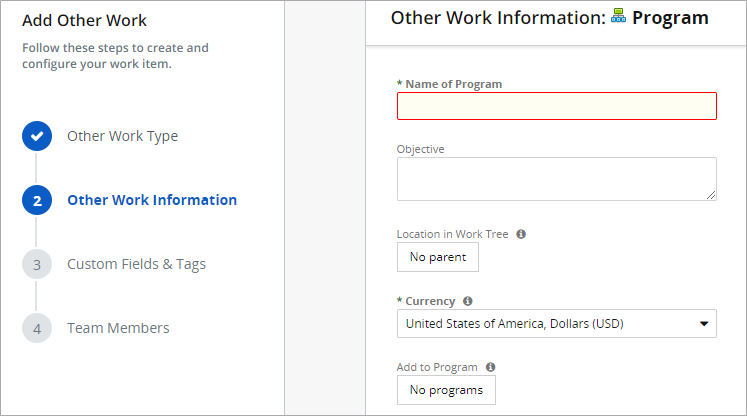
- In the Name field, type a name for your other work object.
- Choose a Currency from the drop-down menu.
- Enter or select additional information as needed.
- Click the Next button.
4. Enter Custom Field and Tags
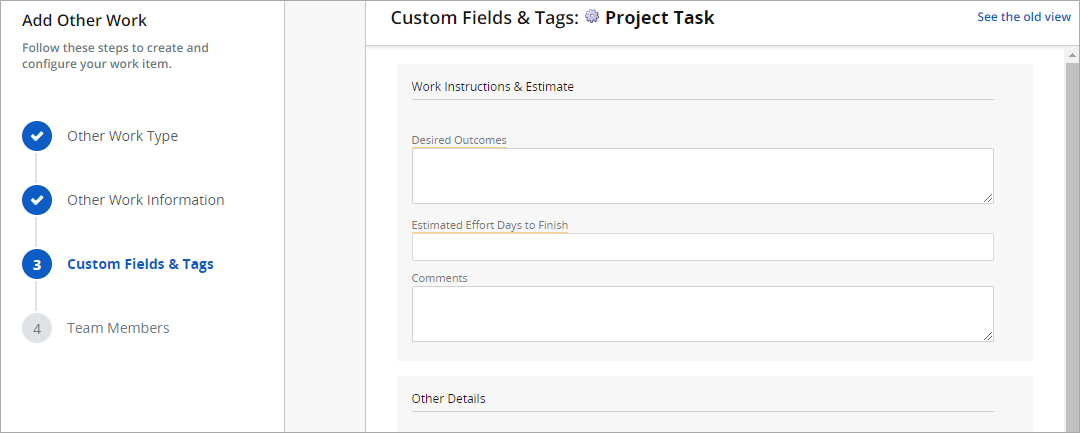
-
Enter an Custom Fields and Tags that you wish to attach to your work object.
Note: The Custom Fields and Tags shown are dependent on the work type.
- Click the Next button to choose Team Members, or click Finish & Create to save your new work item.
5. Choose Team Members (Optional)
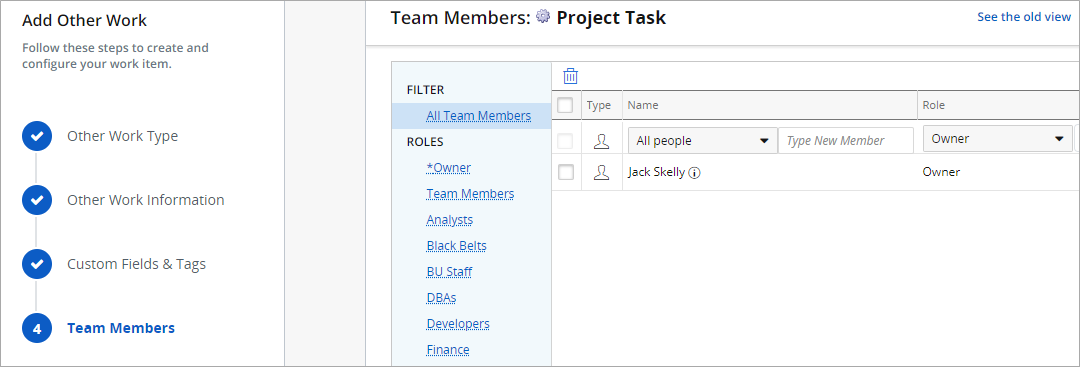
-
Use the Team Members table to assign roles.
Note: For information on using the Team Members table, see Assign People to Roles.
- (Optional) Click the Previous button to go back and edit previous information.
- Click Finish & Create to save your new organization.
6. View New Work Item
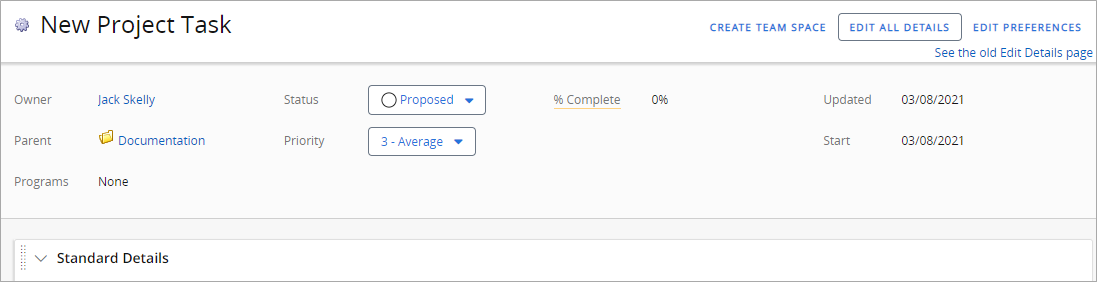
- View newly created other work.