View Gate History
The history page records all of the events that have taken place on gates. This includes approval requests, approvals, rejections, advances, and skips. It also includes all of the comments that have been submitted along with them.
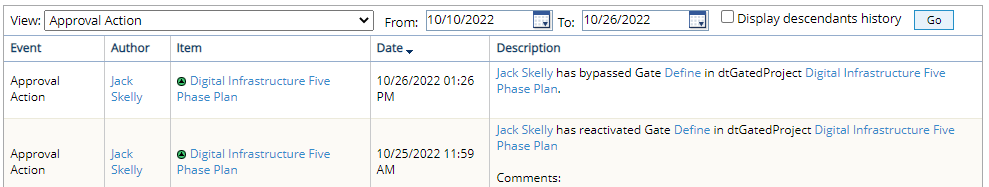
The table lists all of the events from most recent at the top to least recent.
Note: The "View" drop-down menu can be used to see other Project-related history aside from gate history. See View a Work's History for more information.
To view a gate's history:
-
Navigate to the Gated Project's Summary Page.
Tip: Selecting Most Recent Project from the "Project" menu will bring you to the most recent work item you have visited:
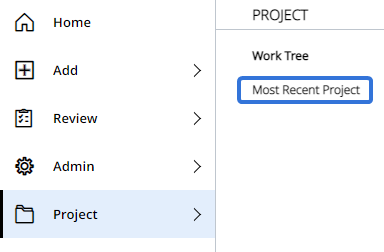
-
Select the "Options" menu of the gate you would like to view the history of:
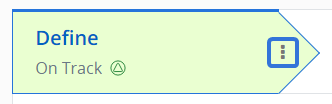
Note: This can only be done on past and current gates.
-
Select View History from the drop-down menu:
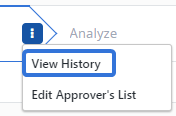
Note: Even though this page is being opened from the "Options" menu of a specific gate panel, the page will display a history log for actions on all of the Project's gates.
-
(Optional) Adjust the date range to display history logs between a specific range and select the Go button:
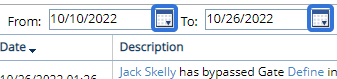
Once you have configured the page to your liking, you can view the gate's history.