Work Tree Overview
When work is created for your company it generally needs to belong to something such as a division, function or geographic area. In PowerSteering when you create something like a gated project, an idea or a folder, it also needs to belong to something and that is why we have the Work Tree. The Work Tree is a visual representation of your company that provides structure for how items are organized in PowerSteering.
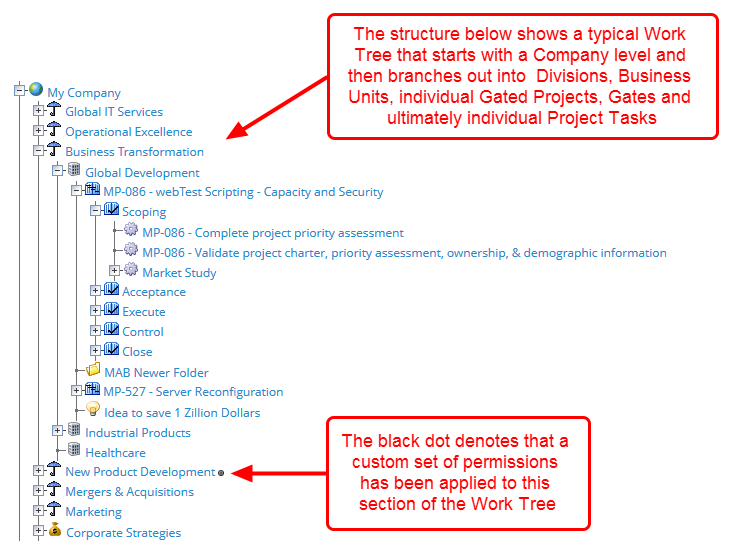
When you create a new object type in PowerSteering you identify how that item will be parented as part of the object type properties. Those parenting rules create a hierarchy, or parent / child relationship, and govern how objects can be organized within the Work Tree. For example, you might create a high level company object type and only allow divisions or business units to live directly under that company. And then under those divisions or business units you might have individual plants, functions or other areas of responsibility. And then under those plants or functions might be where your individual projects can live, under those projects might be gates and under those gates might be project tasks. A black dot next to an item on the Work Tree represents a custom permission. See Custom Permissions and the Work Tree for more information.