2024R1.0 - Controlled Release 1
A controlled release will be deployed in order to address the following issue. It will be available on the staging site on Friday, April 26th, 2024 and on the production site on Sunday , April 28th, 2024. Individual customer cases will be updated by the support team through the portal.
Note: This page could be updated as new information becomes available.
A bug caused duplicate time entries to be displayed on the legacy Manage Time page. Time entries that were only submitted once would appear multiple times on the page.
This bug has been fixed; each time entry will once again only be displayed once on the Manage Time page.
A bug prevented specific users from being able to access the Manage Time page. Upon navigating to the Manage Time page, these users would have to wait approximately 10 minutes for the page to load before receiving an error message:
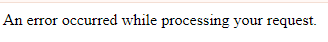
Like other PowerSteering pages, the Manage Time page is expected to successfully load immediately after selecting Manage Time from the Navigation Menu.
This bug has been fixed; users can once again successfully navigate to the Manage Time page without error.
Note: The Manage Time page will be replaced with the updated page in a future release. For companies looking to make a site-wide change to the updated Manage Time page prior to the change, please contact your PowerSteering Customer Success Manager to change the default setting.
A bug prevented specific PowerSteering reports from successfully running as Associated Excel Templates. When users would attempt to run one of these reports as an Associated Excel Template, the following error message would appear:
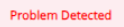
This bug has been fixed; reports can once again be run as Associated Excel Templates.
A bug caused PowerPoint Reports to lose their formatting when run on PowerSteering work items. After selecting a PowerPoint Template from the Navigation Menu on a work item, the text in the downloaded PowerPoint file would not fit into the designated text boxes and the file would appear completely unorganized.
This bug has been fixed; PowerPoint reports will once again keep their formatting after being downloaded.