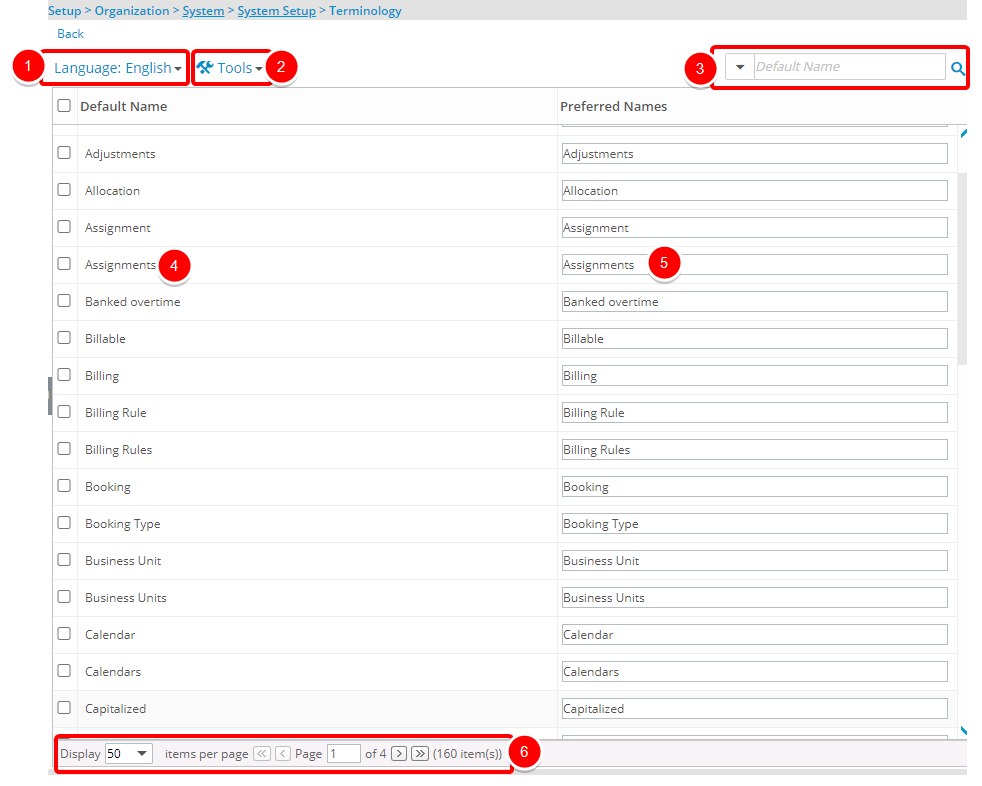Terminology refers to all terms used within, and specific to, PSA. As some organizations may prefer to use different terms from those used within the application, the Terminology setup enables you to change the terms used within PSA to terms more suitable or relevant to the organization using the application.
This article details how to access the Terminology page.
Caution: Any changes performed in this section do not take effect until the application is exited and/or restarted.
- From the Icon Bar click Setup
 .
. - From the Navigation Menu click Organization.
- From the menu click System.
- From the System page click the System Setup button to access the System Setup page.
- From the System Setup page, click the Terminology button to access the Terminology page.
Available options from the Terminology page:
- Language selector: Allows switching between the language in order to setup the preferred Terminology for the available Languages.
- Tools: Click Tools to expand the Tools context menu where you can Export the Terminology list to Excel.
- Search: Search for Terminology based on Default Name.
- Default Name: Default PSA Terminology.
- Preferred Name: Preferred Terminology.
- Pagination: The Pagination facilitates moving to a new Notification List page and to view the number of Notification pages.