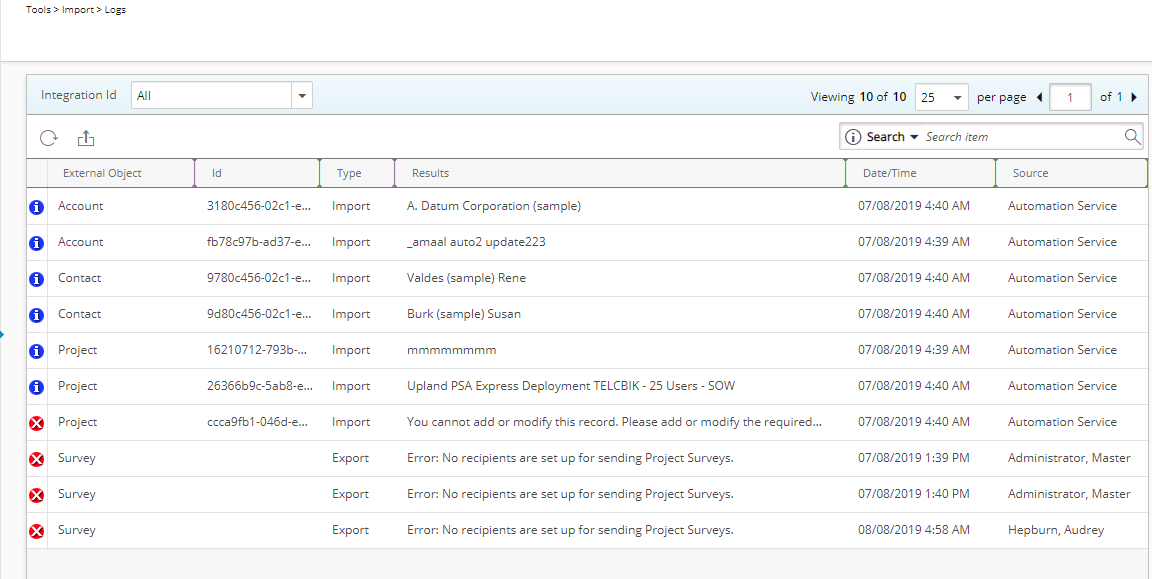View Import Logs
The Import Logs list page is where you can find information about the processing that occurs during an Import or an Export operation.
You can choose to view the information pertaining to the following Integrations:
- All
- Salesforce
- CRM
- Internal
- Proposals
- Upland Analytics
- Microsoft Teams Integration
- Import from credit card
- Advanced UDFs
This article details how to access and view the Import Logs list.
- From the Icon Bar click Tools
 .
. - Click Import to expand the Import menu options.
- From the available menu options choose Logs to access the Import Logs list page.
- View the Import Logs list page.