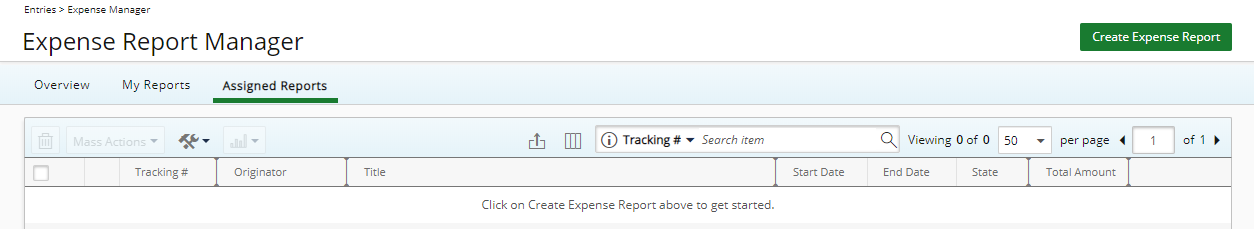Users with the Can Set Grid Setting Defaults Security Profile permission (Component) can override the existing default Column Selection in the Column Selection dialog box by clicking on the Set As Default button. A message displays confirming whether to proceed with the overriding of the previous defaults set by <Name> on <Date>, with an option to Apply the settings to all Users or not.
To illustrate how the ability to override the Column Selection Defaults works on the list pages across the PSA application, see the example detailed in this article which looks at the Assigned Reports tab in Expense Report Manager page.
This article covers how to override the Column Selection Defaults in PSA.
Note:
- The Can Set Grid Setting Defaults permission (Component) is granted, by default, for the Administrator Security Profile. For more information on how to grant the Can Set Grid Setting Defaults permission click here.
- The grid setting Defaults can be overridden from any list page where Column Selection is available, with exception of the Project List page.
- When overriding the grid setting Defaults, the User who had set them previously will not be notified that their Default settings have been overridden.
- Click the Column selection
 button to access it.
button to access it. - Click the Set As Default button.
Note: You can edit the Column Selection and set it as the Default Column Selection without saving it. Upon clicking the Save button the Column Selection will be updated for the logged user only.
-
Upon the confirmation dialog box appearing;
- Select the Apply these settings to all Users to replace the Column Selection for users who have not modified their default Column Selection
- Click Yes to confirm your changes.
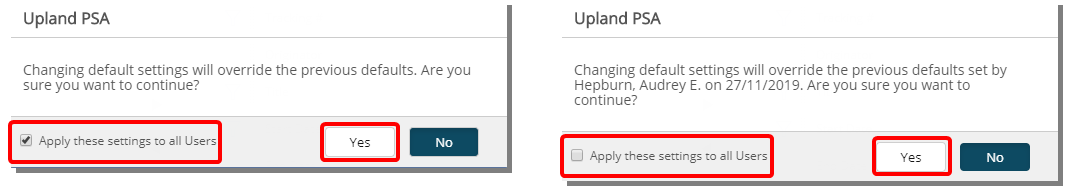
Note: When overriding the grid setting Defaults, the User who had set them previously will not be notified that their Default settings have been overridden.
- View impact of your change: Users who had not changed their default Column Selection, now have the same Columns selected as the one that was Set As Default in the previous step.