This article covers reopening a timesheet period from the Timesheet Manager page.
- From the Icon Bar click Entries
 .
. - From the Navigation Menu click Timesheet Manager.
- Upon the Timesheet Manager page displaying click Close/Reopen Period button located on top right corner of the page.
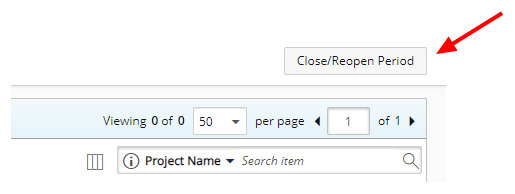
- In the Close / Reopen Period dialog box, review the interval of the tmesheet period to be reopened and read the relevant Notes.

Note: A Period can be reopened at any time.
- If one or more users are designated as Timesheet Template Administrators: From the Close/Reopen Period dialog box:
- You can choose Templates for which you are designated as the Timesheet Template Administrator.
- You can also choose Templates that have no designated Site. These are considered public Templates.
- Closing a period will exclusively impact the Timesheets linked with the selected Template(s).
- If no Templates are selected, Closing periods will impact all listed Templates (ie: All Templates falling within the 5a and 5b criteria).
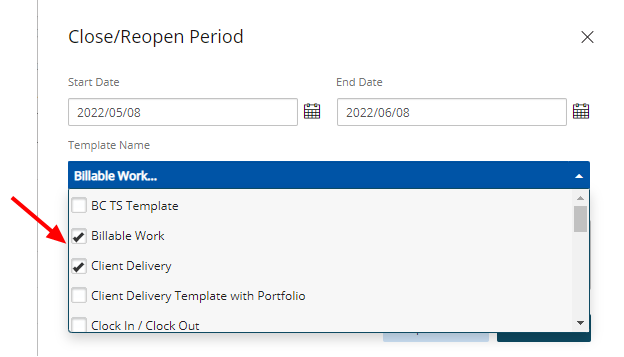
Note:
- The Administrator Security Profile or any other security with similar settings have access to all Timesheet Templates regardless of Site association. Therefor, when using this feature, please ensure that designated Timesheet Template Administrators are not part of the Administrator Security Profile.
- A Timesheet Template that has no Timesheet Template Administrator but is associated to a Site will only be visible to the Master Administrator Security Profile. For further details refer to the scenarios.
- Click Reopen Period.
- Click Yes to confirm the reopening of this timesheet period.
- Note that the Period is now Open and you can Action on the Timesheets within the Timesheet Manager page.
Scenarios
| Templates | Template Administrator | Site Association | Expected Results |
|---|---|---|---|
| Template1 | Site1 | Master Administrator Security Profile | |
| Template2 | TemplateAdminUser1 | Site2 | Master Administrator Security Profile, TemplateAdminUser1 |
| Template3 | No associations | No associations | Master Administrator Security Profile TemplateAdminUser1 TemplateAdmin User2 |