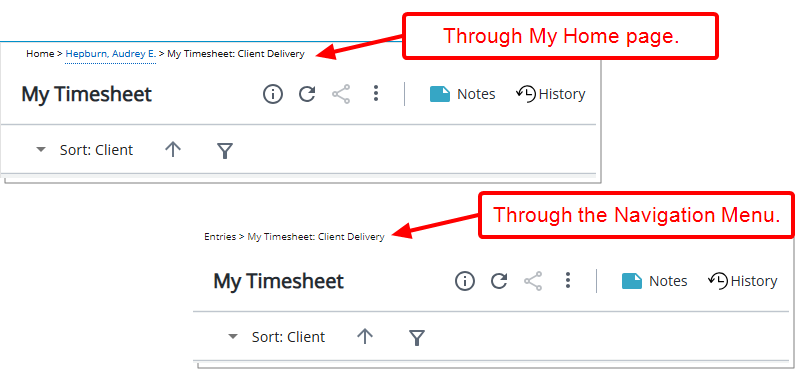To allow Users access to the new and improved My Timesheet in your Sandbox/Implementation environments, you must add them to the New Timesheet list. Users included in the New Timesheet list will have access to the improved My Timesheet. For further details refer to Adding users to the New Timesheet list.
This article details how to access My Timesheet.
Note: To allow Users access to the new and improved My Timesheet in your Sandbox/Implementation/production environments, you must add them to the New Timesheet list. For further details refer to Adding users to the New Timesheet list. If you prefer, you can choose to enforce the use of New Timesheet for all Users at the global level.
This article details how to access My Timesheet.
- You can access My Timesheet:
- From the Home page: Click the Enter time link.
OR - From the Menu:
- From the Icon Bar click Entries
 .
. - From the Navigation Menu click My Timesheet.
- From the Icon Bar click Entries
- From the Home page: Click the Enter time link.
- View My Timesheet.
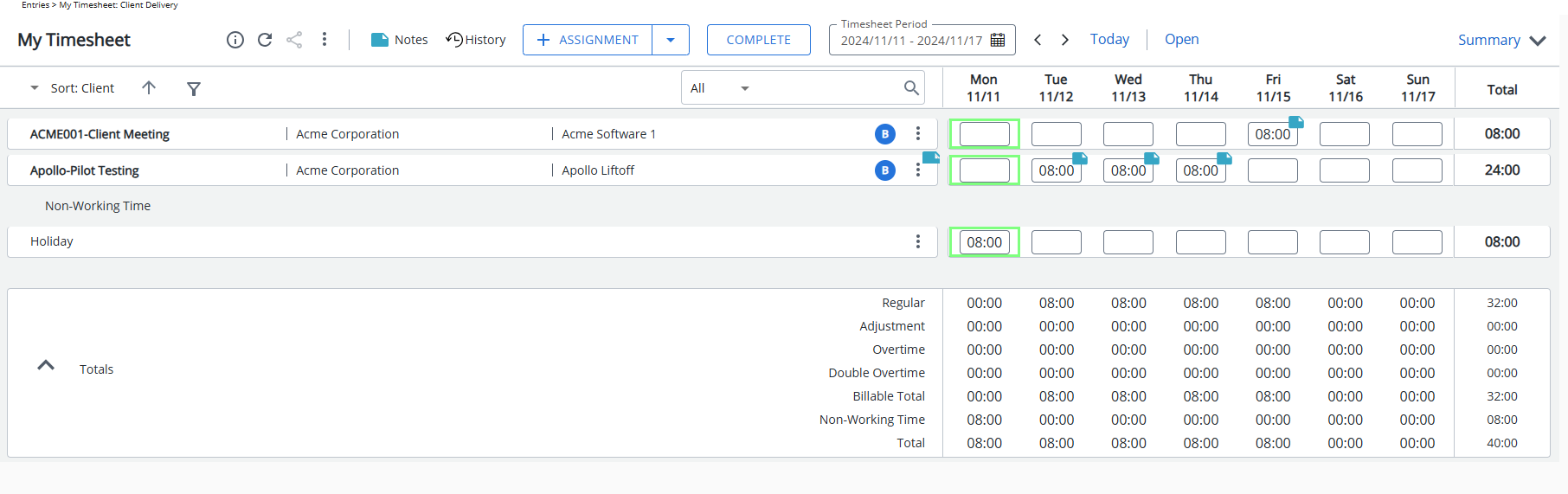
Note: Depending on how you access My Timesheet the bread crumbs will differ: