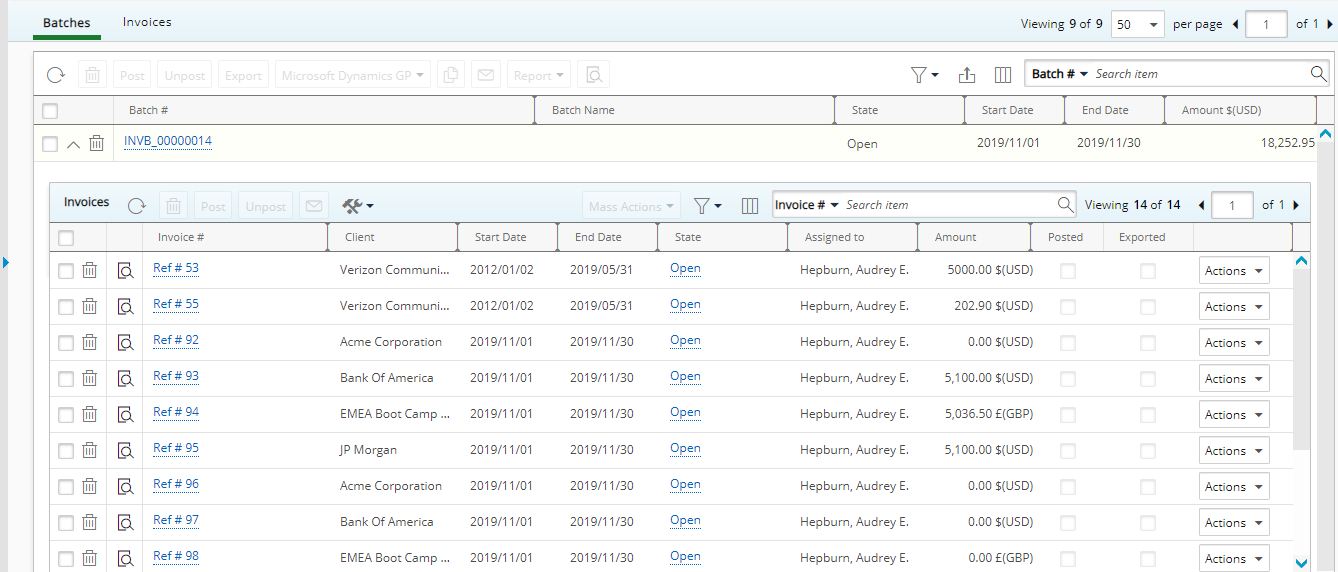This article details how to detach Invoices from a Multi Client Invoice batch.
- From the Icon Bar click Financial
 .
. - From the Navigation Menu click Invoice Manager.
Note: You must have the appropriate rights to access the Invoice Manager.
- Upon the Invoice Manager page displaying, you will see the Batches tab with a list of all invoice batches that are either Open, Completed or Closed based on the selected Filter criteria.
Tip: You may wish to narrow your list results so that you retrieve just the right amount of information you need. To do so you can perform a search. For more information click here.
- Click the Expand
 arrow (down arrow) to display all attached invoices.
arrow (down arrow) to display all attached invoices.
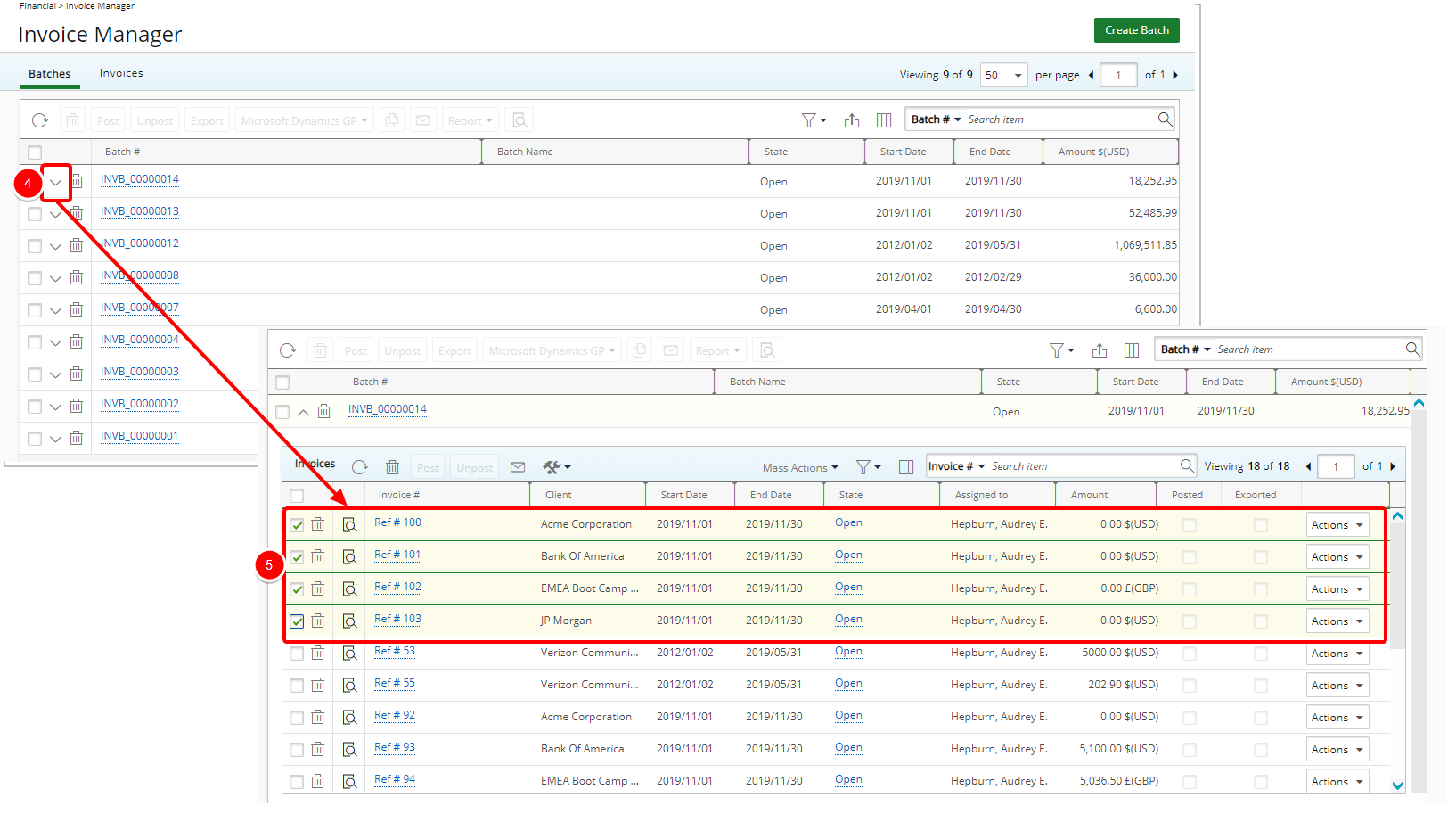
Tip: Note that you can also access and view the Invoices attached to a Multi Client Invoice batch by first opening the Batch and navigating to the Invoices tab.
- Select the Invoice(s) you wish to detach.
- Click Tools to expand the Tools context menu.
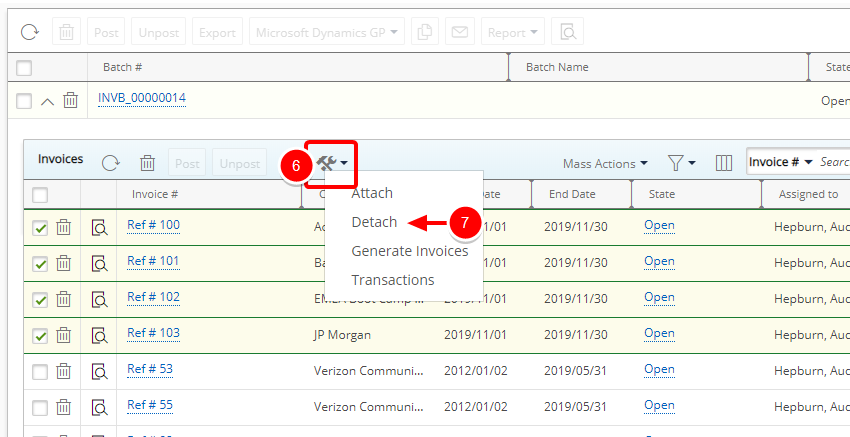
- Select Detach from the available options.
- Click Yes to confirm that you wish to post the selected Invoice(s).
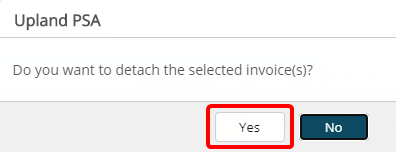
- The detached Invoice(s) are no longer listed within the expanded row of the selected Invoice Batch.