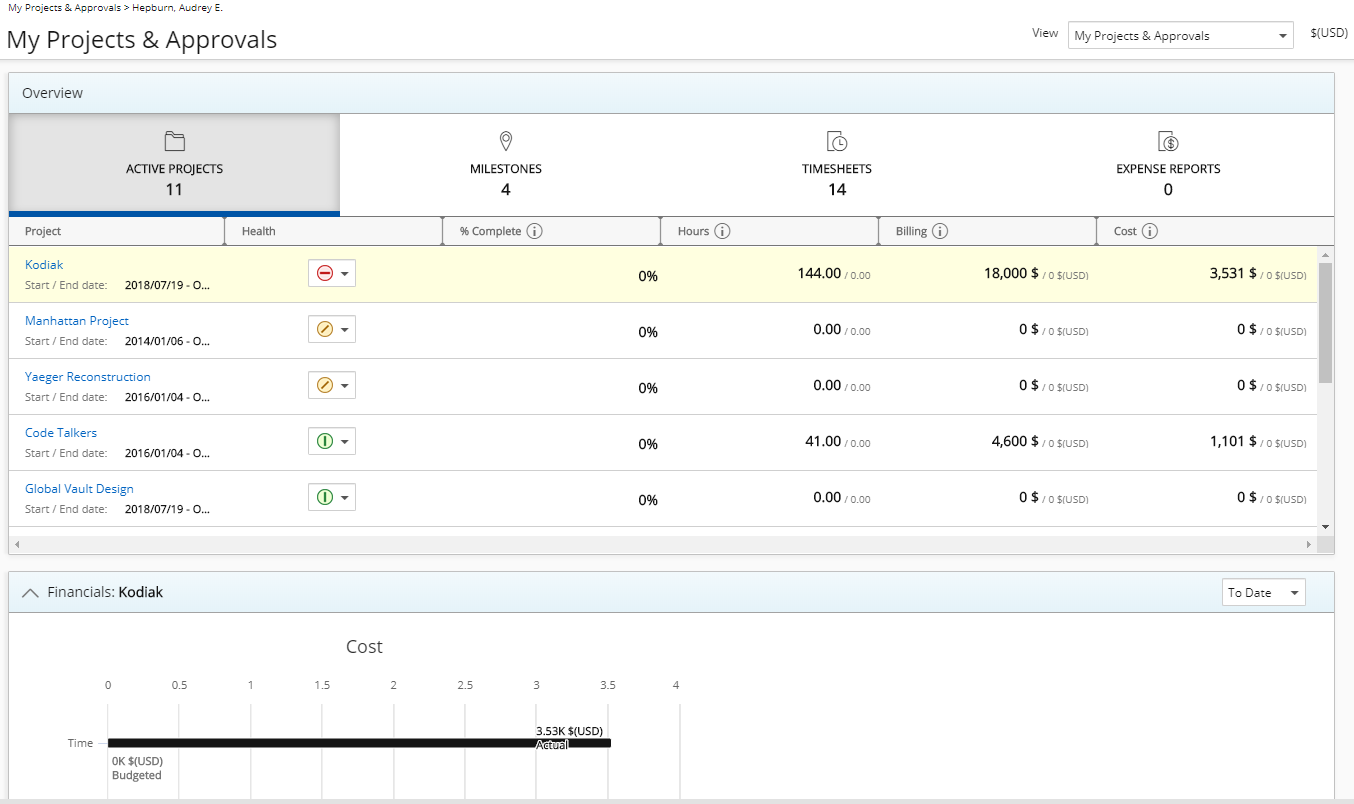Using the Home pages
When you log into PSA, the first thing you see is your Home page. The Initial Page option, found within the User Profile Settings, allows you to customize which page is displayed when you log into PSA.
This feature lets you choose a specific page that best suits your workflow, ensuring that you start your session with the most relevant information or tools right at your fingertips. Whether it's your dashboard, project overview, or any other critical page, setting your Initial Page helps streamline your daily tasks and enhances your overall user experience.