Cost and Billing rules can be defined at the Project level. Such rules are used for reporting and exporting values to accounting systems.
This article details The available options from the Project Milestone Billing Rule page.
Access the Project Milestone Billing Rule page:
- From the Icon Bar click Project List
 .
. - From the Project List page, select the Project you wish to edit by following one of these steps:
- Click the Project context menu button
 to expand it. From the available options click Edit.
to expand it. From the available options click Edit.
OR - Click the name of the Project you wish to access.
Tip: Use the search capability for an efficient way of finding the specific project. For further details refer to Searching for a Project within the Project List page.
- Click the Project context menu button
- From the Project Edit page, hover your mouse over the Manage tab and select Billing from the available options.
- Select Milestone sybtab.
Available options from the Project Milestone Billing Rule page:
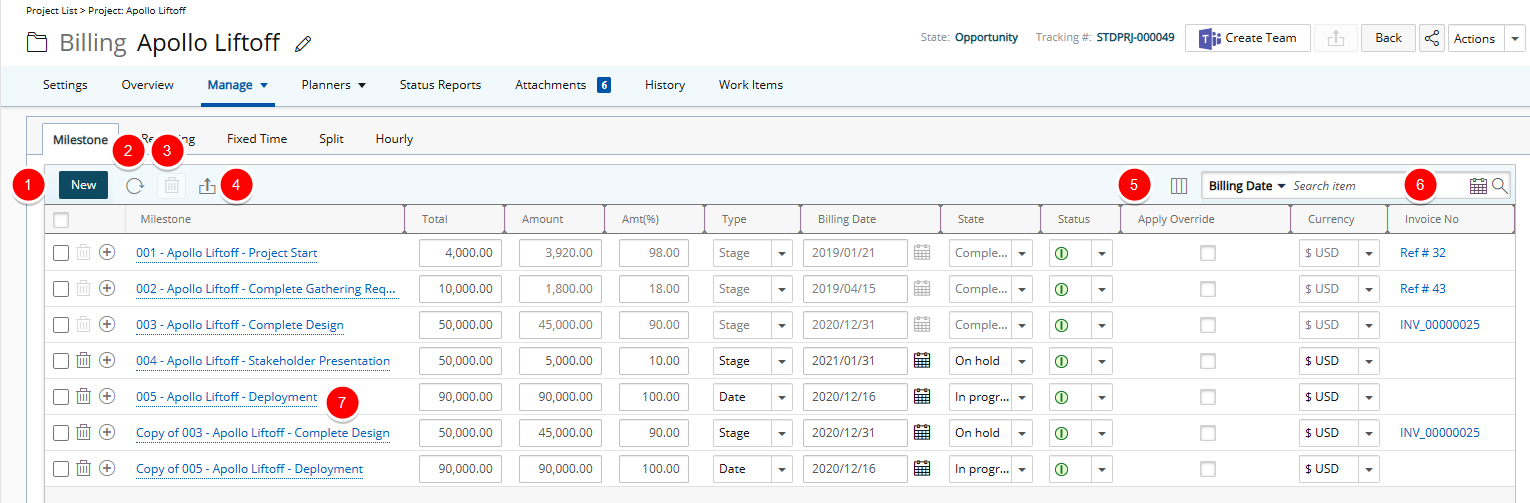
- Click New to create a new Project Milestone Billing Rule.
- Click Refresh
 to refresh the page.
to refresh the page.
- Click Delete
 to delete the selected Project Milestone Billing Rule.
to delete the selected Project Milestone Billing Rule. - Click Export to Excel
 to export all the Project Milestone Billing Rule(s) listed, and as displayed, to Excel.
to export all the Project Milestone Billing Rule(s) listed, and as displayed, to Excel. - The following Columns are displayed by default: Milestones, Total, Amount, Amt (%) , Type, Billing Date, State, Status, Apply Override, Currency and Invoice No.
Click the Column Selection button to define which columns you wish to have displayed on the list page. In addition to any User Defined Fields associated to the Milestones, you can choose to add the Invoiced column.
button to define which columns you wish to have displayed on the list page. In addition to any User Defined Fields associated to the Milestones, you can choose to add the Invoiced column. - Search functionality: By default you can opt to set the Search Filter criteria based on the: Billing Date.
- Click the Calendar icon to choose a period
or - Filter the list based on the following criteria: Today, This Week, Last Week, This Month, Last Month, This Quarter, Last Quarter, This Year, Last Year, Year To Date, This Fiscal Month, Last Fiscal Month, This Fiscal Quarter, Last Fiscal Quarter, Fiscal Year to Date or Custom.
You can choose to add the Apply Overtime as a Search criteria from the Column Selection dialog box.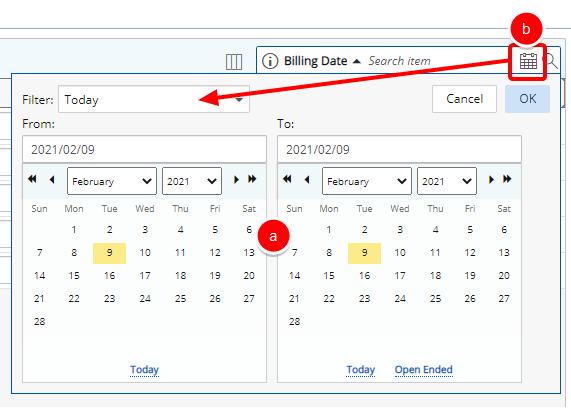
Note: By default Today is selected.
- Click the Calendar icon to choose a period
- Click the Name of the Milestone you wish to modify to access the Milestone Edit page.