From the Assignments tab you can assign the various Workflow States to a Project Team Member, named User, Title or Work Item Role provided you have the security rights to do so.
From the edit page or the drawer you can easily access the Assignments to mange the Workflow State Assignment(s).
To Modify the Workflow State Assignment
- Access the Work Item Entry Assignments
 tab.
tab. Tip: The Work Item Assignments can be accessed either from the Work Item Entry edit page or the Work Item drawer. For further details on how to access the tab refer to Accessing the Project Work Items the Details, Comments, Assignments, Linked Items, Attachments and/or History tabs.
- Regardless of how you accessed the Assignments tab, click the Expand
 button located against a State to access the Assignments.
button located against a State to access the Assignments.
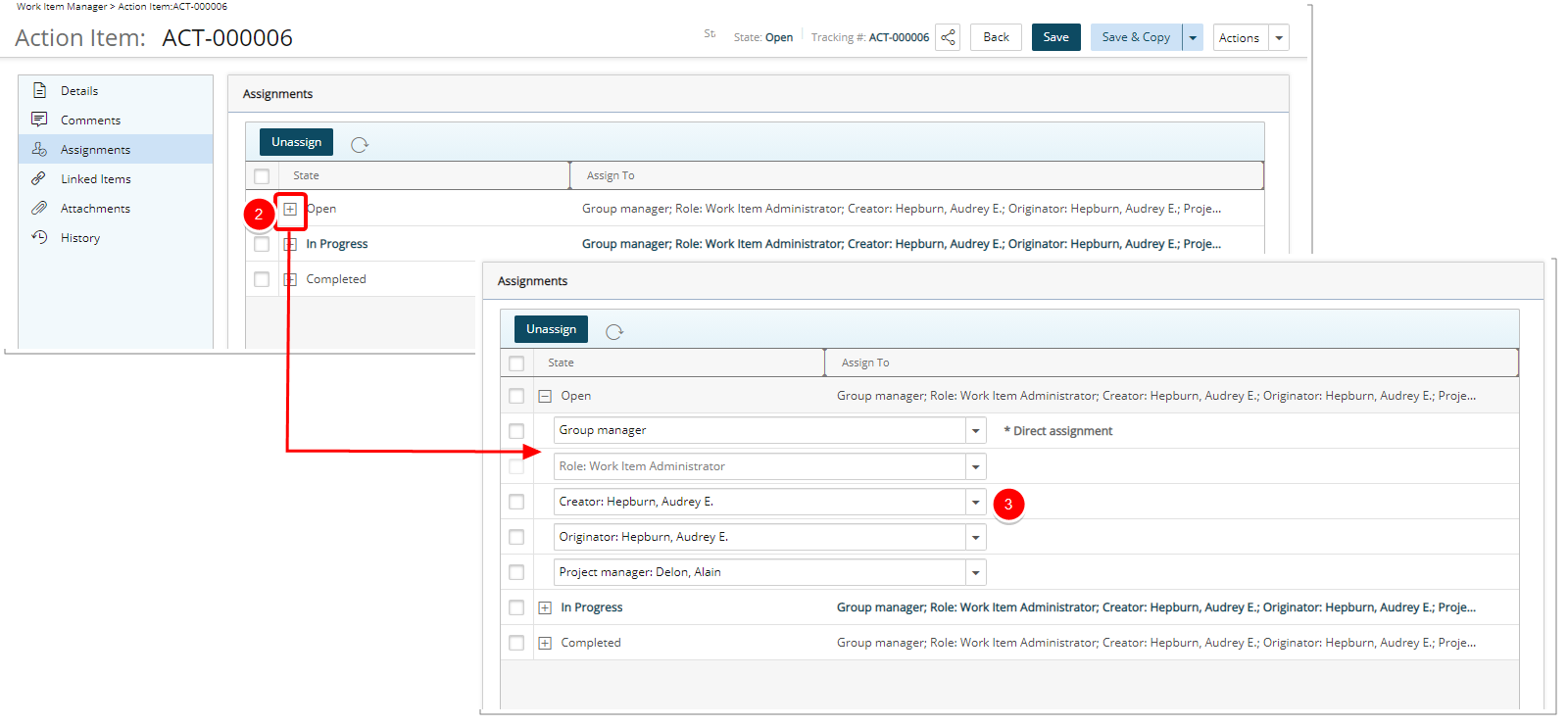
- Click the required State Assignment and choose one of the available options.
- Depending on your choice in step 3 above, you may need to make a second selection for a specific named Resource, Group, Group Manager etc.
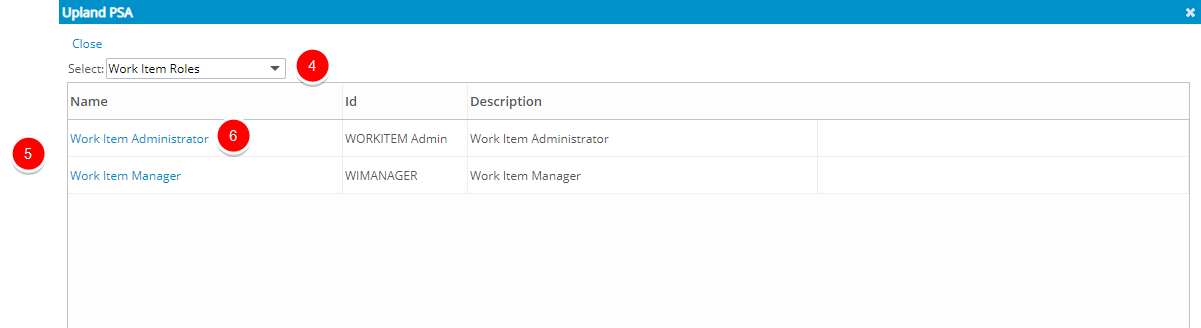
- Click Back to return to the Assignments page.
To Unassign Workflow State Assignment(s)
- Access the Work Item Entry Assignments
 tab.
tab. Tip: The Work Item Assignments can be accessed either from the Work Item Entry edit page or the Work Item drawer. For further details on how to access the tab refer to Accessing the Project Work Items the Details, Comments, Assignments, Linked Items, Attachments and/or History tabs.
- Regardless of how you accessed the Assignments tab, click the Expand
 button located against a State to access the Assignments.
button located against a State to access the Assignments.
- You can either:
- Select all Assignments.
- Select the Assignments for a specific State.
- Select individual Assgnments.
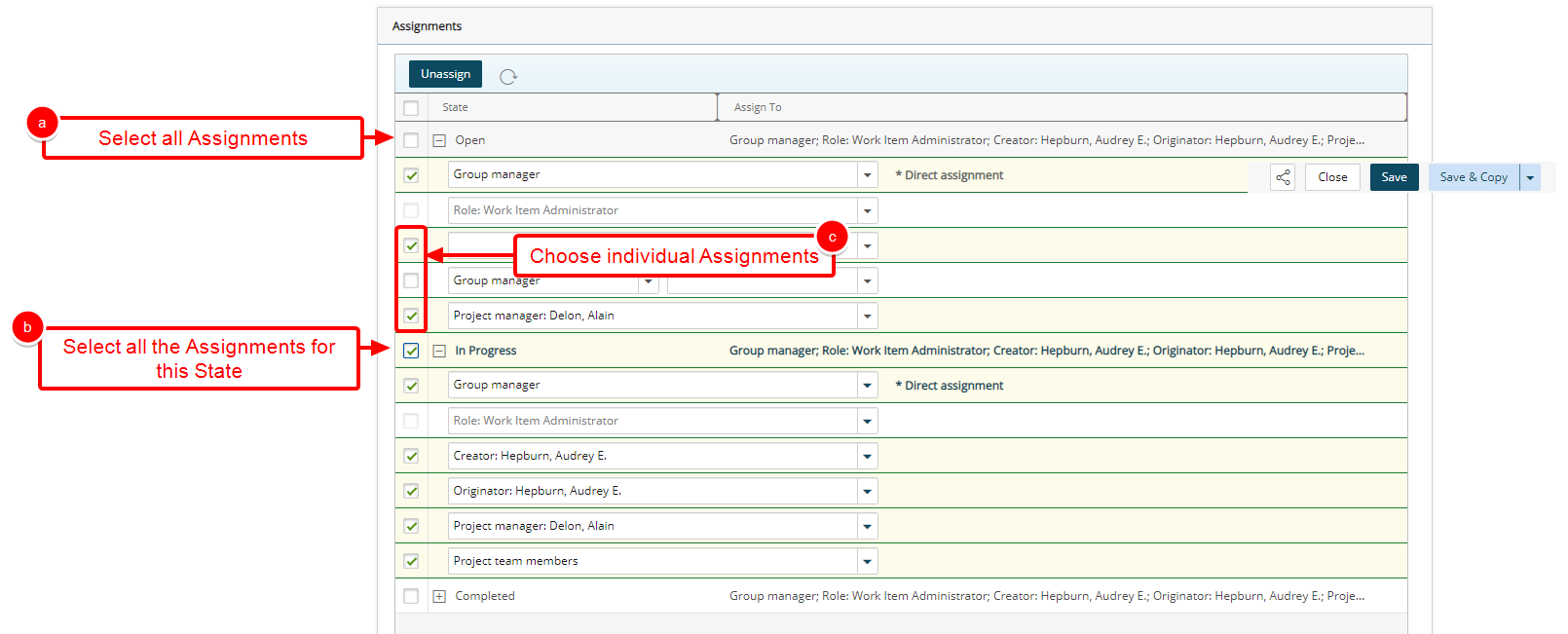
- Click Unassign.
- Upon the confirmation box displaying click Yes to confirm.