This article details how to delete Project Work Item Entries.
- From the Icon Bar click Project List
 .
. - From the Project List page, select the Project you wish to edit by following one of these steps:
- Click the Project context menu button
 to expand it. From the available options click Edit.
to expand it. From the available options click Edit.
OR - Click the name of the Project you wish to access.
Tip: Use the search capability for an efficient way of finding the specific project. For further details refer to Searching for a Project within the Project List page.
- Click the Project context menu button
- Click the Work Items tab to access the Project Work Items.
- The list of available Work Items Workflows can be found on the left navigation pane. Select the required Workflow.
- You can select to delete:
- Multiple items by choosing the selection box(es) located against the Entries then clicking the Delete button located within the table header
- A single Item by clicking the Delete button located against the Entry you wish to delete.
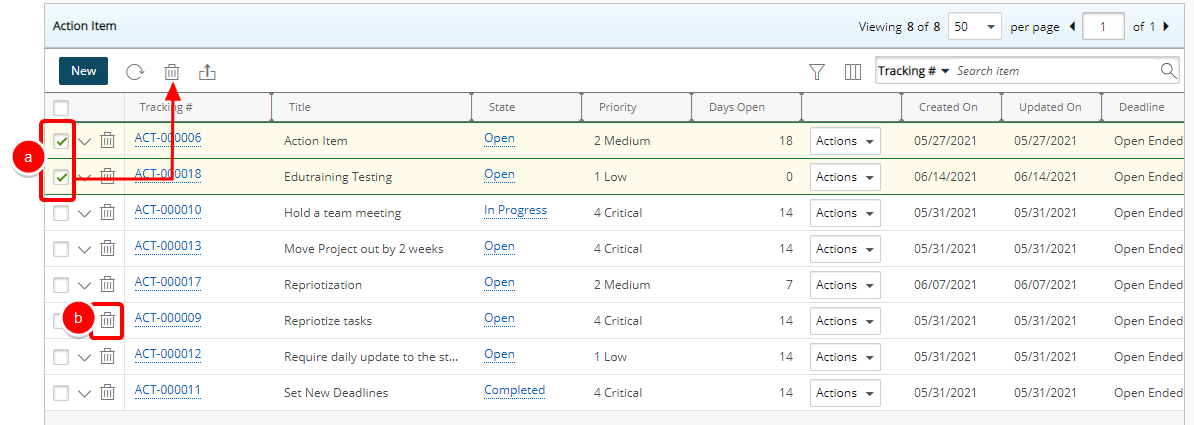
- Upon the confirmation box appearing click Yes.
- Note that the deleted items are
- No longer listed within the Work Items Entries list page.
- If deleting Linked Work Item Entries, they will also no longer be listed within the corresponding Linked Items list page(s).