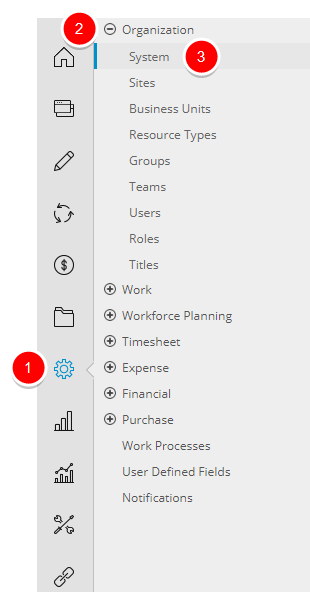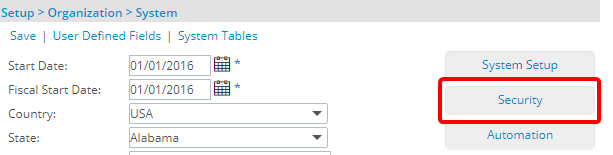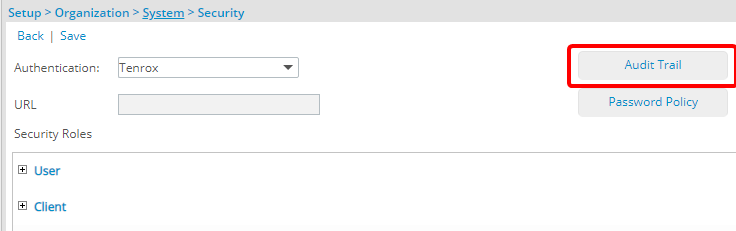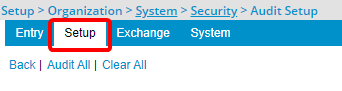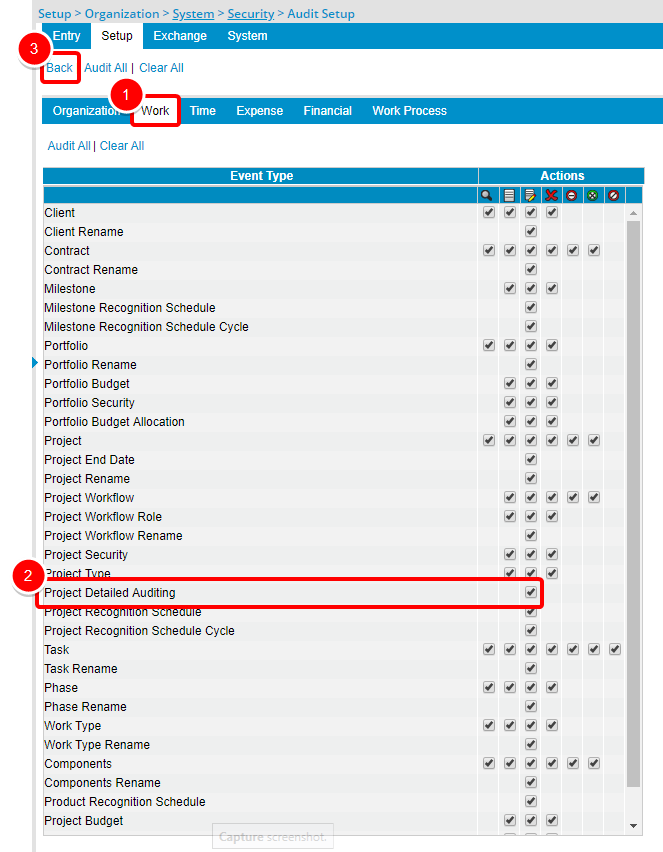When the new Project Detailed Auditing option, available under Setup > Work tier within the Audit Trail settings is enabled, changes made to the Project within the Project Details page (General, Options and UDF tabs) can now be tracked and available on the History page to indicate what, when and by whom it was made.
This article details how to enable the auditing of Project Details.
Use Case: Adam, the system administrator is tasked to setup the system so that Project information changes can be exported to Excel for auditing purposes. He can now easily setup the system to track the changes made to the Project Details page (General, Options and UDF tabs) by selecting the Project Detailed Auditing option.
Note: The Document audit entries can be viewed by clicking Tools>Audit Trail; for more information, see Setting Up the Audit Trail.