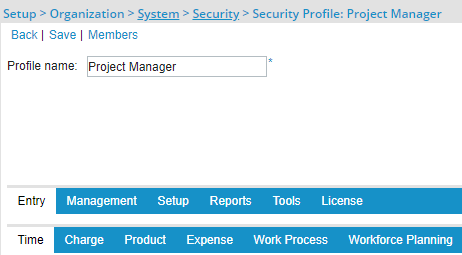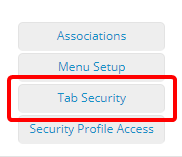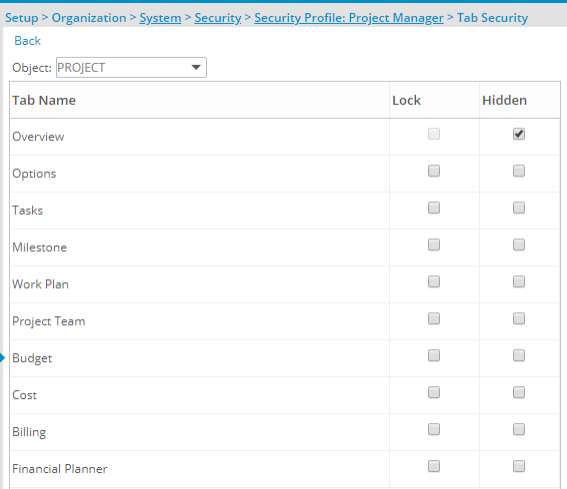How do I set security access to Project tabs for Security Roles? (Prior to 2019 R1)
This feature provides security for Project tabs based on Security Roles, therefore this lesson covers hiding/displaying specific Project tabs.
Version note: This feature is available as of Tenrox 2013 R2.
1. Access a Security Profile
- Access the Security Profile page. Click here to view the article for accessing the Security Profile page.