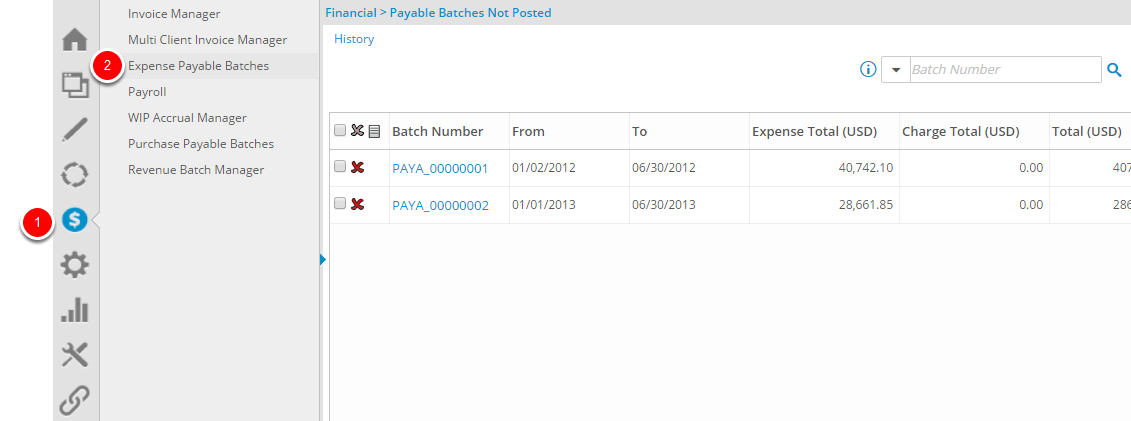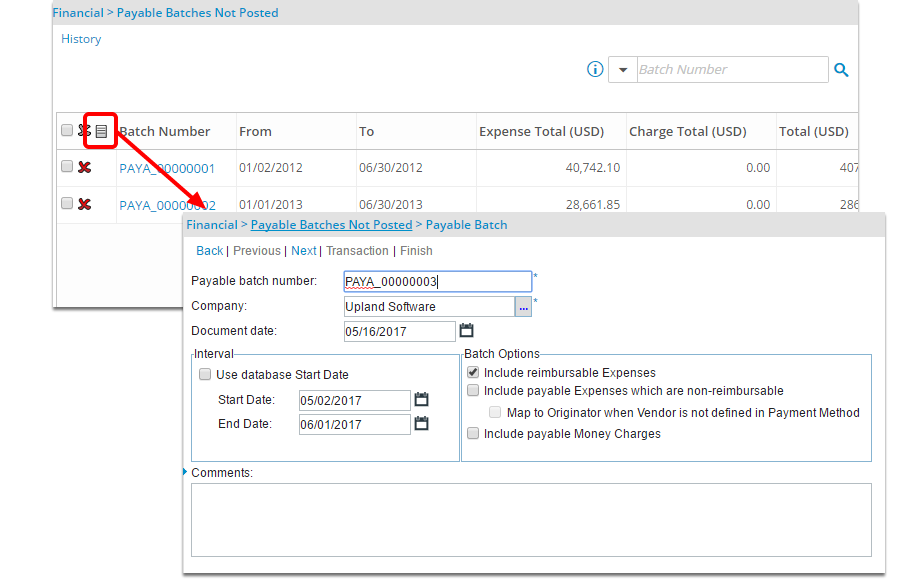How do I generate a payable batch?
This article covers generating a payable batch.
1. Access the Payable Batches Not Posted page
- Click Financial from the Icon Bar.
- Click Expense Payable Batches from the Navigation Menu, to open the Payable Batches Not Posted page
2. Create a new Payable Batch
- Click the New icon to open the Payable Batch page and then create a new payable batch.
Note: When generating a payable batch, select the Company for which the batch is being processed to ensure that only the users associated with the selected company are displayed. For more information, click here to view the how do i associate companies to Payroll, Payable and WIP Accrual Batches.