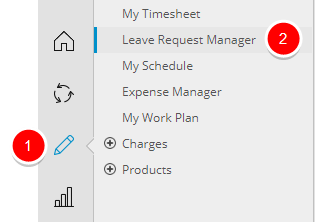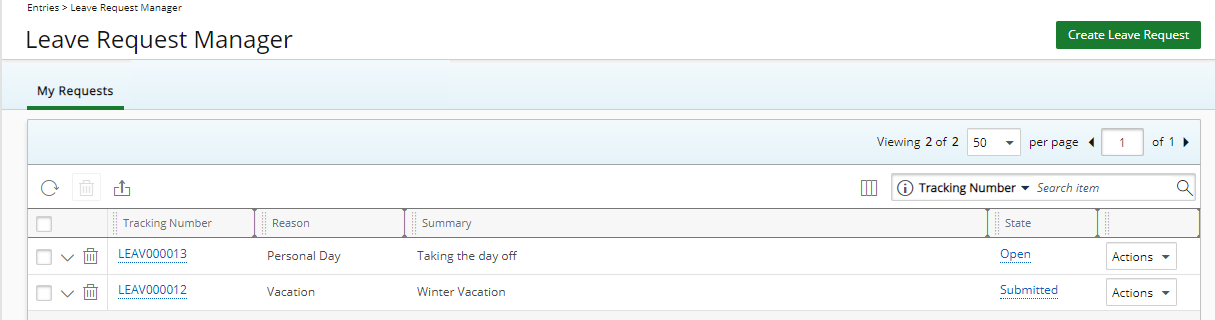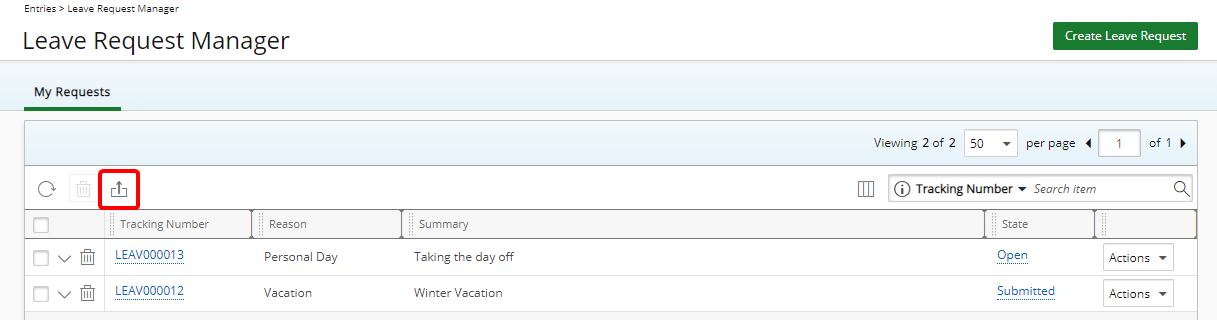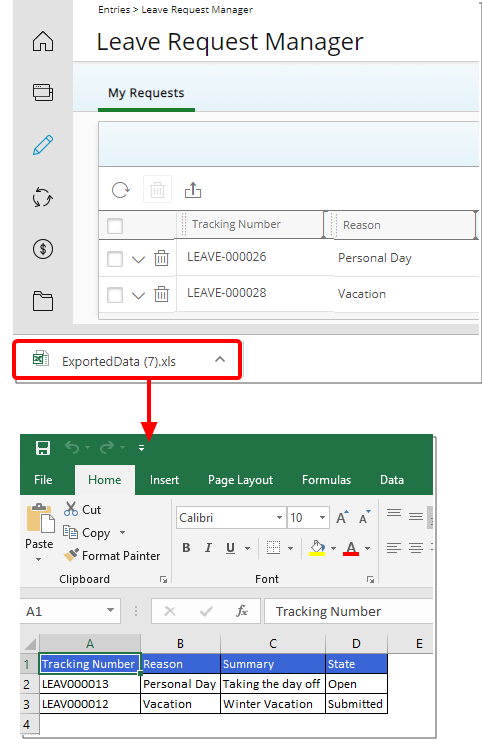The Leave Request Manager is the central place where you can request time off including vacation, sick, bereavement, etc.
This article covers how to Export the Leave Request List to Excel.
Version Note: Leave Request Manager is available as of Tenrox 2019 R1.
1. Access Leave Request Manager
4. View Download
- The download will start automatically depending on your browser settings.
- Click on the exported file to view it.
Note: All selected Columns are exported to the Excel file. You can easily add or remove the columns by clicking the Columns Selection button. For more information on Column Selection visit: