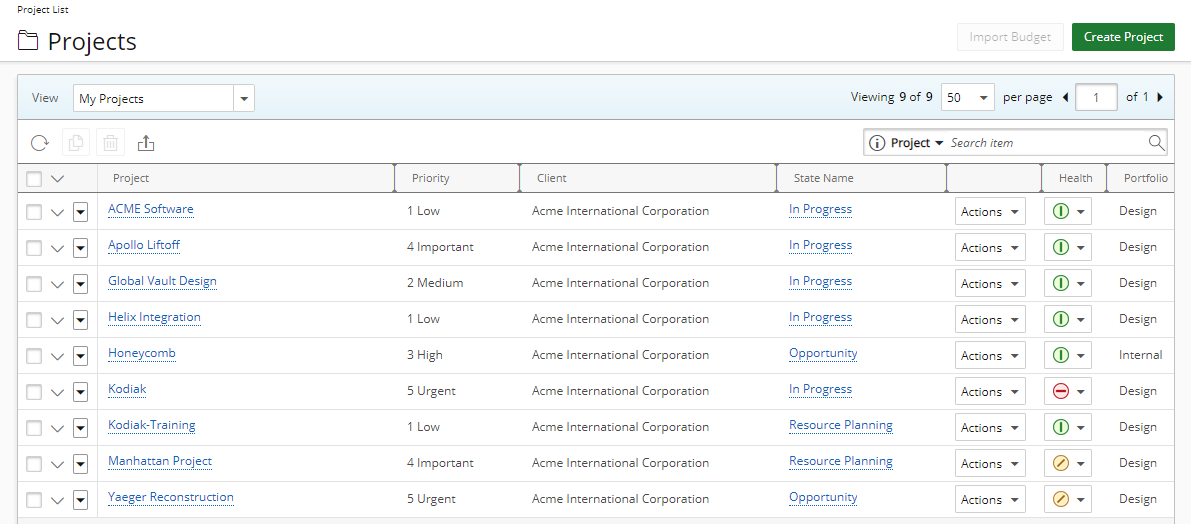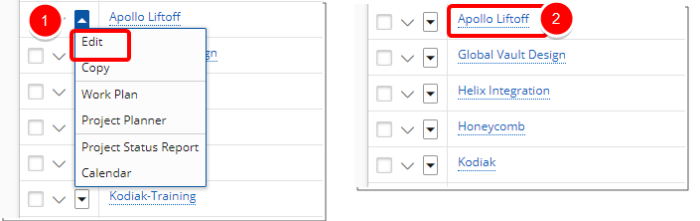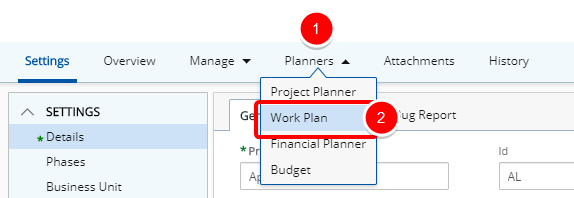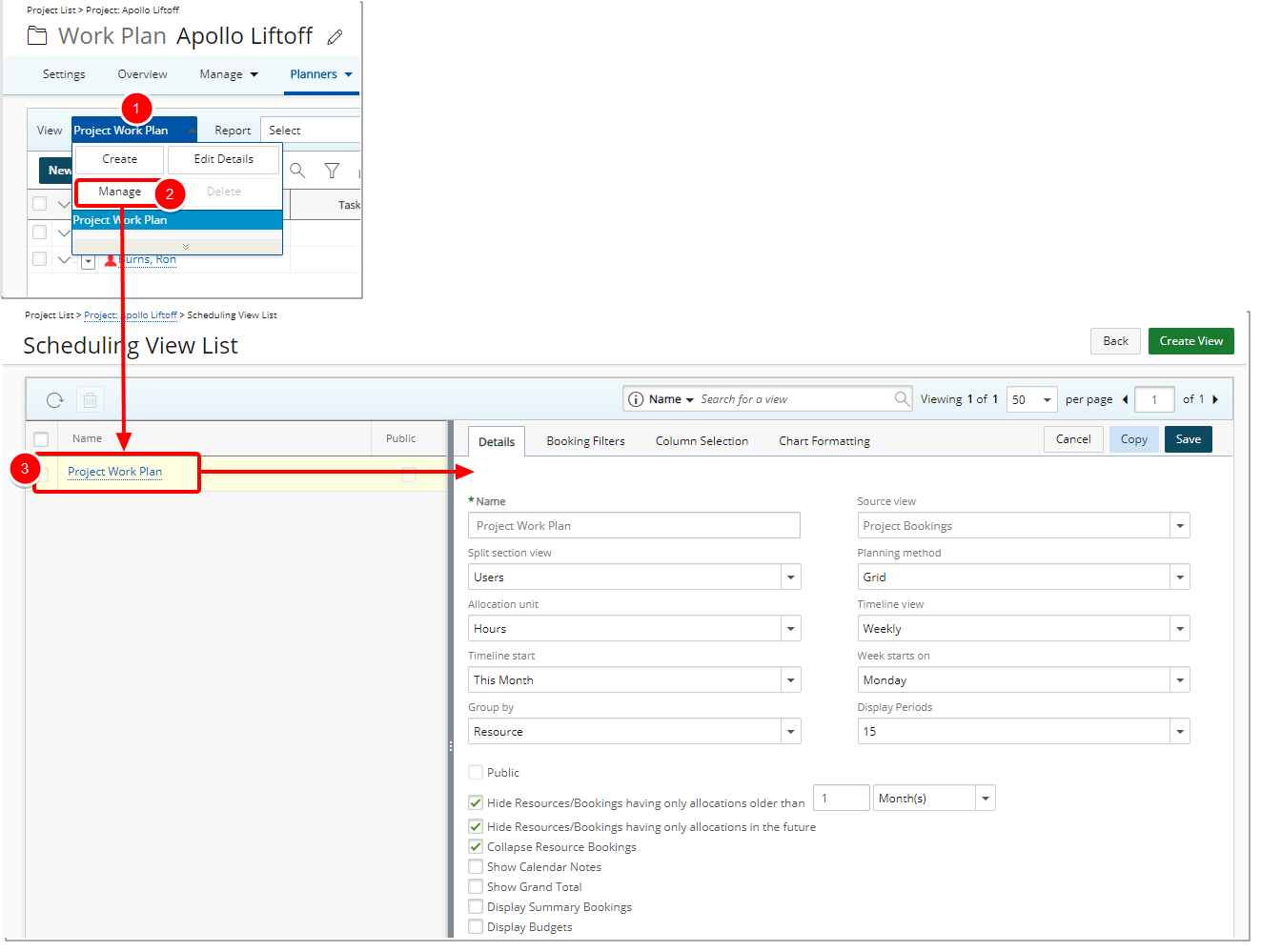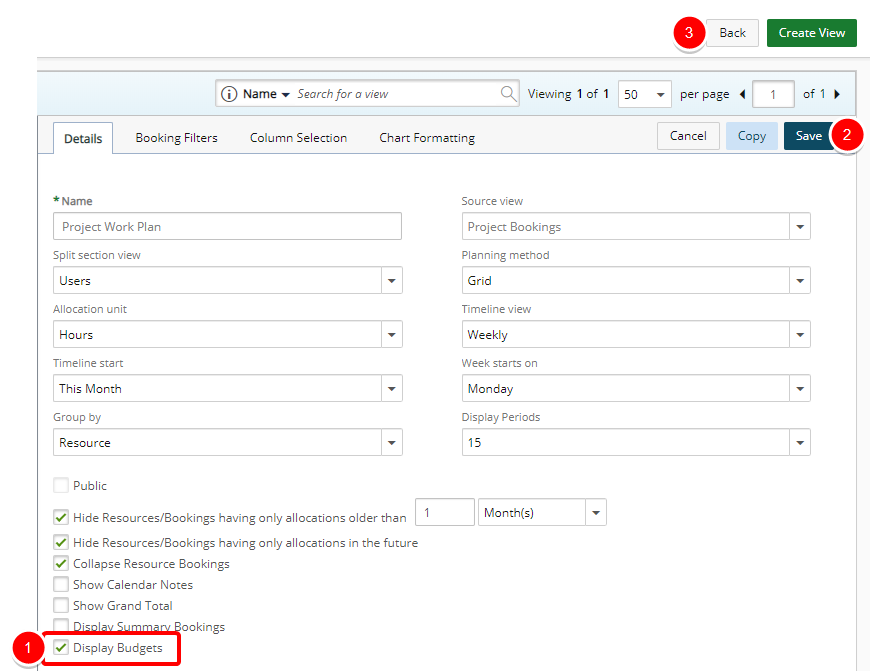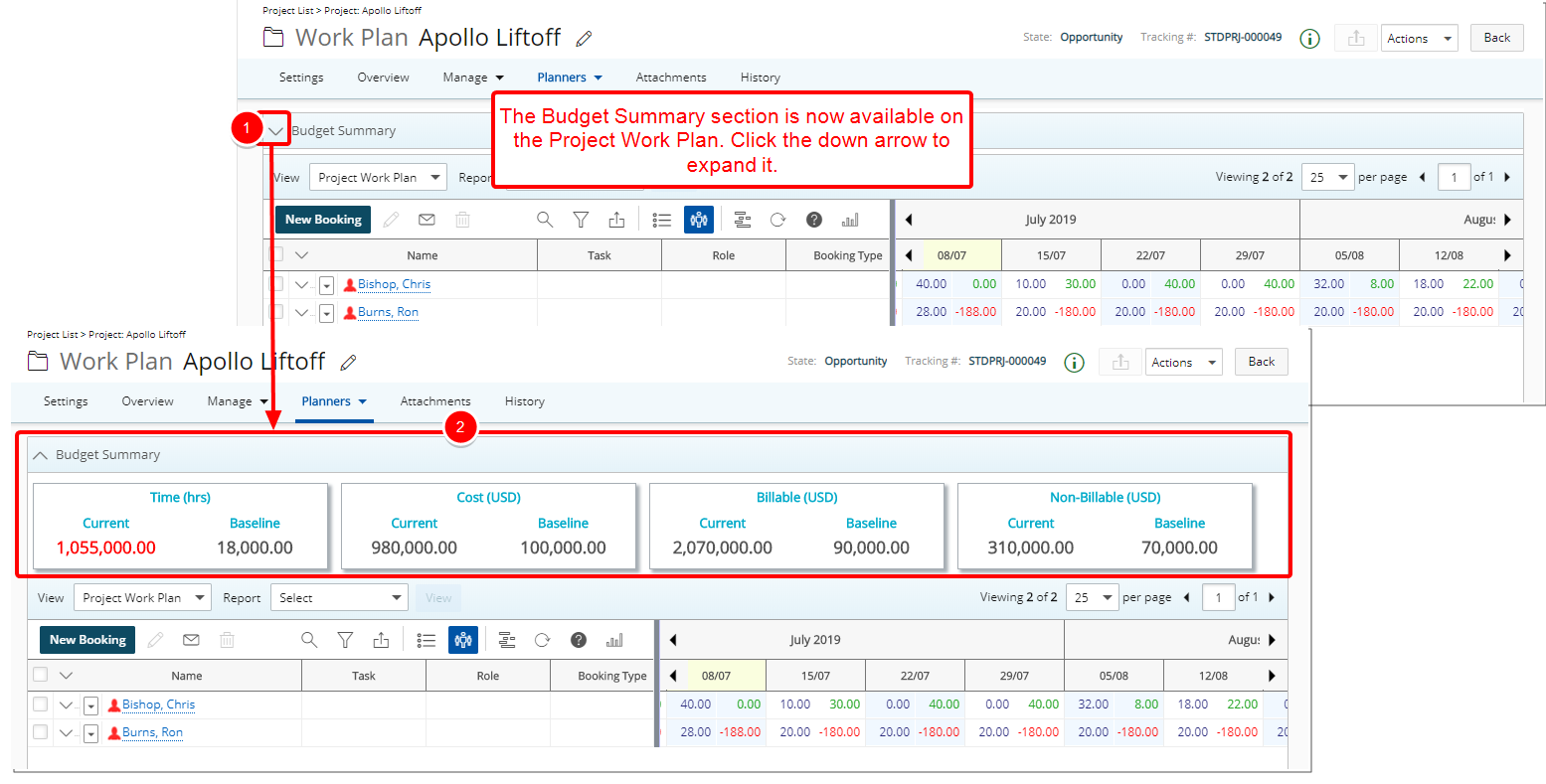Enabling the Budget Summary section to appear within the Project Work Plan
The Budget Summary section can now be added on top of the Project Work Plan upon selecting Display Budgets when editing or creating a new View for the Project Work Plan. When the section is expanded, you can see the Project Time, Cost, Billable and Non-Billable information.
Benefit: Users can now easily access and view the budgeted hours.
Version note: This feature is available as of Tenrox 2019 R1 SP4.
Note: Users can now easily access and view the budgeted hours as well as a sum of the total planned hours within the Work Plan. For more information on how to include the Sum of Grand Total of all bookings on the entire project within The Grand Total column click here.
2. Click Work Plan
- Hover over the Planners tab to access the available options.
- Click Work Plan.
Version Note: Available as of Tenrox 2019 R1 SP3: Tab menus with associated sub menu items now readily expand just upon hovering the mouse pointer over them, thus removing the need to click to expand and action on the sub menu items.
3. Select a View to edit
- Click the View box.
- Select Manage from the available options.
- From the available Scheduling View List page, click the View you wish to manage.
Note:
- The new Display Budgets option will be available when editing the details of a View, if the Budget License was granted.
- The Display Budgets option, available only for the Project Work Plan, is cleared by default.
4. Select Display Budgets
- From the Scheduling View Edit page select Display Summary Bookings.
- Click Save.
- Click Back to return to the Project Work Plan
5. View your changes
The Budget Summary section is now available on the Project Work Plan.
- Click the down arrow to expand it.
- View the Budget Summary section
Note:
- The Budget Summary section is collapsed by default.
- If Budget License is granted but the Billing or Cost licenses are not enabled, then the Display Budgets option will be available when editing the details of a View, however the Budget Summary section will only contain the parts that are licensed.