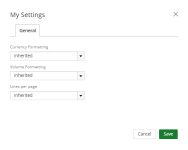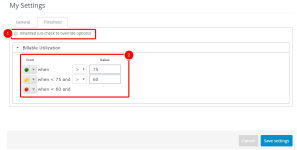My Settings
Caution: The options available to you in the My Settings page overwrite those that were set in the Report Settings by the Report Owner as described in Settings and will only apply to your personal view.
Select one or more of the available tabs:
General Tab
Select how numbers should be displayed on your report:
- Currency Formatting: Select one of the following options from the drop-down menu:
- Inherited: Selected by default
- With Decimals: 1,000.00
- Without Decimals: 1,000
- Thousands: 100,000.00 or 100,000
- Thousands with decimals: 100.00
- Millions: 1,000,000.00 or 1,000,000
- Millions with decimals: 1.00
- Volume Formatting: Select one of the following options from the drop-down menu:
- Inherited: Selected by default
- With Decimals: 1,000.00
- Without Decimals: 1,000
- Thousands: 100,000.00 or 100,000
- Thousands with decimals: 100.00
- Millions: 1,000,000.00 or 1,000,000
- Millions with decimals: 1.00
- Lines Per Page: Select the number of lines per page to display in your report: Inherited (the default), 5, 10, 20 , 30, 40, 50, 75, or 100.
- Click Save Settings at anytime to view your changes.
Threshold Tab
The Threshold tab will display if a threshold has been setup for the report.
- Choose whether to inherit the Threshold settings or to override the options.
- Override the Threshold options of the report.
Note: Click Save Settings at anytime to view your changes.