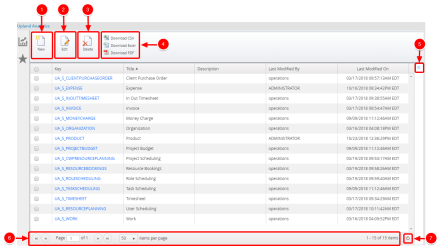Data sources
The type of data source you choose depends on the type of report you want to create.
Some examples of data sources are:
- Client Purchase Order
- Expense
- In Out Timesheet
- Invoice
- Organization
- Project Scheduling
- Resource Bookings
- Role Scheduling
- Timesheet
- User Scheduling
- Work
Your Upland Analytics Data Sources list page is a reflection of data sources when creating or editing a report. Your data sources will depend on the modules licensed and the permissions granted.
Note: Each user's profile is uniquely configured and permissioned. Your data view and options may differ slightly depending on the permissions granted.
Caution: You must have a clear understanding of the database schema to be able to manage data sources and views. Database schemas are blueprints of how the data is organized in the database. UA allows for great flexibility in managing the data sources and views but it is only recommended for users with knowledge and understanding of the database schemas and its administration.
Available options
- New: Creates a new data source. For more information, see Create a data source.
- Edit: Edits the selected data source. For more information, see Edit a data source.
- Delete: Deletes the selected data source. For more information, see Delete a data source.
- Download: Downloads a list of all data sources in UA. There are three options:
- Download CSV: Download the list of all available data sources as a comma separated values (.CSV) file.
- Download Excel: Download the list of all available data sources as an Excel (.xlsx) file.
- Download PDF: Download the list of all available data sources as a Portable Document Format (.PDF)
For more information, see Download a list of data sources.
- Filters: Filters the data source list. For more information, see Filter the list of data sources.
- Pagination: Displays the number of data sources displayed on the page and the number of pages. Use the arrows to move through the pages.
- Refresh: Refreshes the data source list.