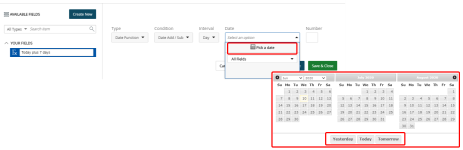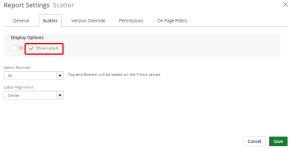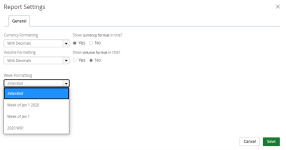2020 R1.3 - New Features
Below is a summary of the features included in the Upland Analytics 2020 R1.3 release.
Date Functions - Ability to Select Specific Dates or Yesterday/Today/Tomorrow
When creating a Date Function custom field, you are now able to select a specific date or yesterday, today, or tomorrow.
For more information, see Creating or Editing a Date Function.
Ability to Hide Label on Scatter Graph
The new Show Labels setting has been added to the Scatter tab to allow you to display or hide labels on your scatter graph.
For more information, see Scatter Settings.
Ability to Edit a Report or Graph/Chart when a Field is Missing
When running a report or graph/chart, you might receive the following message: One of the fields in this report is not configured properly or is no longer available for reporting. The affected field displays below the message. You are now able to open the report or graph/chart and select another field. For more information, see Edit a Report, Edit a Graph/Chart or Error Messages.
Week Formatting for Reports and Graphs/Charts
The Week Formatting field has been added to the General tab in Settings for reports and graph/charts to allow you to select how to display the week information for individual reports and graphs/charts.
Select one of the following from the Week Formatting drop-down menu:
- Inherited
- Week of Jan 1 2020
- Week of Jan 1
- 2020 W01
For more information, see the Settings topic for reports and graphs/charts.
Reports Containing Date Fields Exports Fields as Dates in Excel
When reports containing date fields are exported to Excel, the date format is also exported.