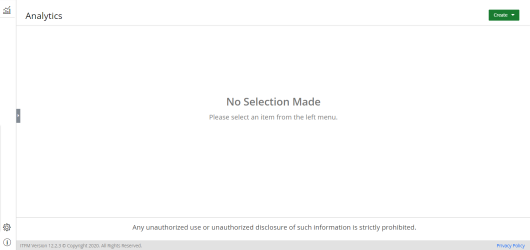Navigation
When you open Upland Analytics, the main dashboard displays with the Navigation Menu on the left of the pane.

|
Analytics - |

|
Settings - Opens the Navigation popup dialog box with the following options:
|

|
Hide Footer - |