Configuring AccuRoute Server and AccuRoute Desktop Client
Administrators can configure the AccuRoute Server and AccuRoute Desktop Client for iManage Work Web integration by using the Server Administrator Console and the AccuRoute Desktop DMS Configuration Wizard.
Administrators must complete the following configuration tasks.
To configure the AccuRoute Server and AccuRoute Desktop Client for iManage WorkWeb integration
Install AccuRoute Server and AccuRoute Desktop Client
Administrators must install the AccuRoute Server and AccuRoute Desktop Client to configure iManage WorkWeb integration if not already installed.
To install AccuRoute Server and AccuRoute Desktop Client
See Server Manuals > Server Installation Guide for more information.
See Client Manuals > Clients Installation Guide > AccuRoute Desktop Installation for more information.
Add and configure a DMS WorkSite Connector
After the AccuRoute Server and AccuRoute Desktop Client installation is complete, you must add and configure a DMS WorkSite connector by using the Connectors node on the Server Administrator tree.
To add and configure a DMS WorkSite Connector
See Adding a DMS Connector for more information.
Enable WorkSite access for DMS users
Administrators must enable WorkSite access for DMS users by using the Groups node on the Server Administrator tree.
To enable WorkSite access for DMS users
-
Go to Groups on the Server Administrator tree.
-
Create or select the appropriate group for WorkSite access. The Group dialog box appears.
See the Group > Clients > Access dialog box below.
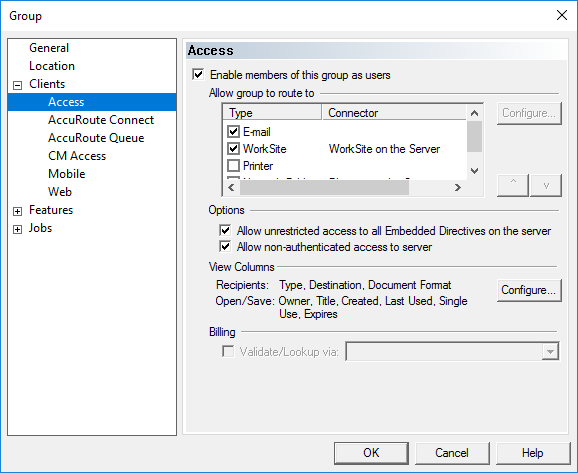
-
Expand Clients, if necessary.
-
Click Access. The Access pane appears.
-
Select Enable members of this group as users, if necessary.
-
On the Allow group to route to area, select WorkSite in the Type column.
-
Go to the Options area and select the appropriate options for your configuration.
-
Allow unrestricted access to all Embedded Directives on the server
-
Allow non-authenticated access to the server
-
Click OK.
Configure the DMS > WorkSite Server for iManage WorkWeb Integration using AccuRoute Desktop
Administrators or DMS users can configure the DMS > WorkSite Server for WorkWeb integration by using AccuRoute Desktop > Tools.
Note: The following configuration details can be provided to DMS users by Administrators who want DMS users to do their own DMS > WorkSite Server configuration in AccuRoute Desktop (optional). All Server Administrator Console configuration tasks for iManage WorkWeb integration must be completed by Administrators only.
To configure the DMS > WorkSite Server for iManage WorkWeb Integration using AccuRoute Desktop
-
Open AccuRoute Desktop.
-
Select Tools on AccuRoute Desktop menu. The Tools shortcut menu appears.
-
Select Configure DMS > WorkSite. The DMS Configuration wizard > iManage Integration Type step appears.
-
Select WorkWeb Integration as the Integration type.
See the iManage Integration Type wizard step below.
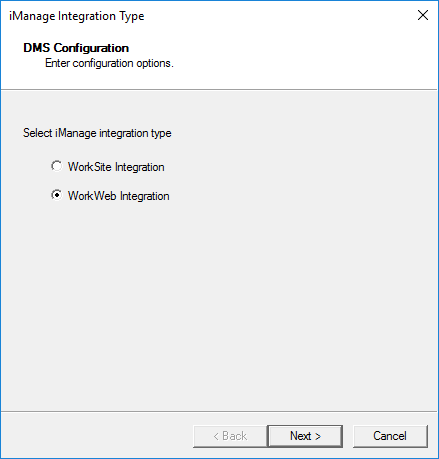
-
Click Next. The WorkWeb Configuration wizard step appears.
-
Type the following information in the appropriate boxes.
-
WorkWeb URL
-
WorkSite Server
-
User name
-
Password
See the WorkWeb Configuration wizard step below.
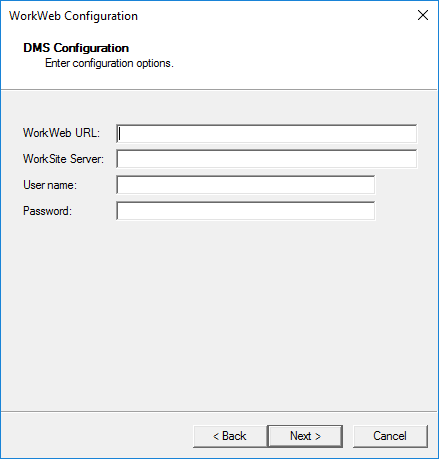
-
Click Next. The Options wizard step appears.
-
Select the appropriate Placeholder and Check in error options for your configuration.
See the Options wizard step below.
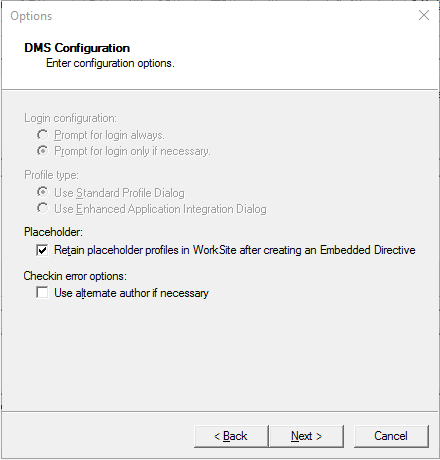
-
Click Next. The Interwoven Records Manager wizard step appears.
-
Select the appropriate option to specify whether you want to declare new profiled items as records.
See the Interwoven Records Manager wizard step below.
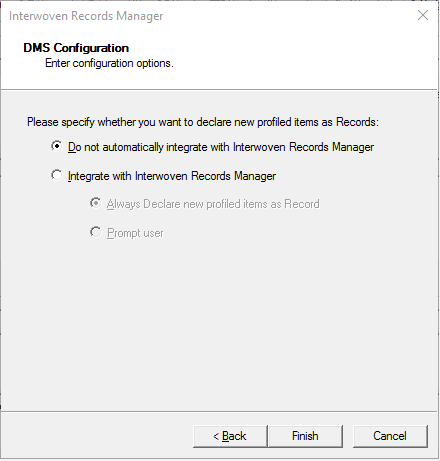
-
Click Finish.
See also
About AccuRoute Desktop and iManage WorkWeb Integration
Using AccuRoute Desktop to Profile Documents to iManage WorkWeb