The following XML tasks are required to configure SSL between the AccuRoute Server and Lexmark device.
See About Lexmark Device SSL Configuration for more information.
Editing the OmlSAPIU.xml file
Using Notepad, you must edit the Web API > OmlSAPIU.xml file > File Transfer information.
To edit the OmlSAPIU.xml file
- Open File Explorer.
- Go to C:\Program Filesx86)\UplandAccuRoute\AccRoute\WebAPI\WebAPI\Scripts.
- Find the OmlSAPIU.xml file.
- Right-click the file and open with Notepad.
See the OmlSAPIU.xml file below.
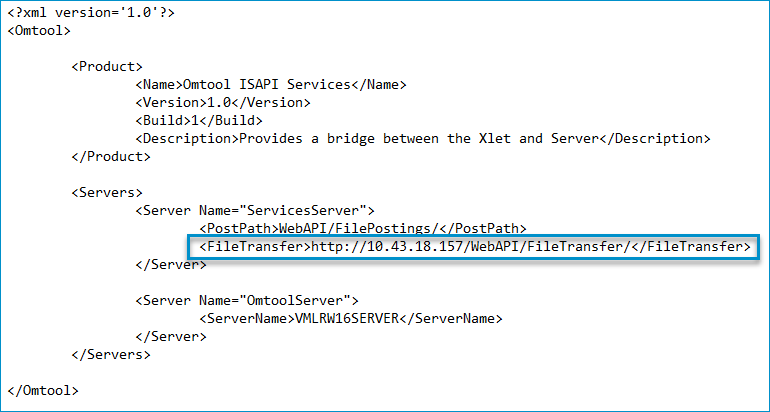
- Find the <FileTransfer> tag and change http to https.
- Replace the IP address with your fully qualified domain name.
- Select File > Save.
Note: Edit the permissions in the OmlSAPIU.xml File Properties if you cannot save the file.
See also
About Lexmark Device SSL Configuration
Lexmark SSL Configuration Server Certificate Request
Lexmark SSL Configuration Device Client and Web API
Lexmark SSL Configuration Server and Device