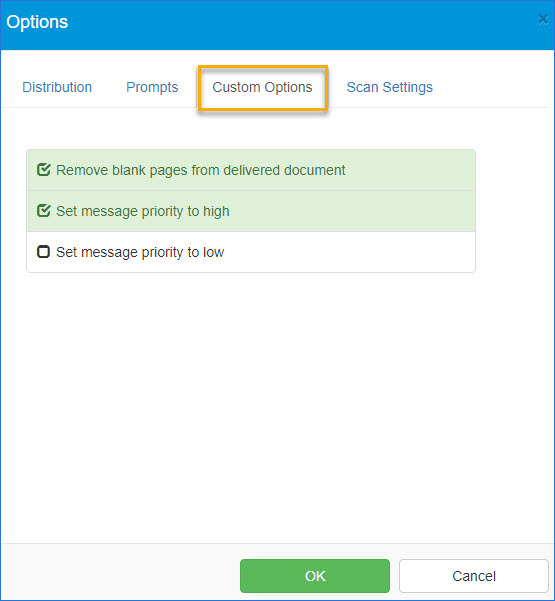Custom options are created by an Administrator for your use when creating distributions. They are based on your company's workflow requirements and can be set up in a variety of ways. For example, custom options can be used for document cleanup and enhancements before delivery. They can also be used to find and fix discrepancies during processing. You can select these predefined custom options and apply them to your distributions when routing a document.
How it works
-
Custom options are created for your use by an Administrator.
-
You create a distribution by using Create Distribution.
-
You view and enable the custom options by using Options > Custom Options.
-
Save and send the distribution.
Enabling Custom Options
Use the Options > Custom Options tab to enable custom options.
To enable custom options
-
Select the appropriate check box.
Tip: You can use the check box to enable or disable the custom option as needed.
See the Create Distribution > Options > Custom Options dialog box example below.