A Routing Sheet is a page with a barcode containing the distribution instructions for a document. The barcode identifies the documents during scanning like a traditional fax cover page. You can reuse routing sheets for standard, repeated tasks.
Routing sheets specify the following information.
-
Who receives your document
-
Which communications channel is used (fax, email, folder, or printer)
-
Optional format conversions required for each recipient
Use a routing sheet to perform the following tasks.
-
Scan and route multiple documents at the same time. Routing sheets can separate documents that are placed in a feeder as a batch and each unique document set can have distinct routing rules.
-
Send scanned hard copy documents and electronic documents in multiple formats simultaneously through one transmission.
If you want to email a hard copy document to one recipient and fax it to another, a single routing sheet with instructions for both destinations can do so.
See a routing sheet example below.
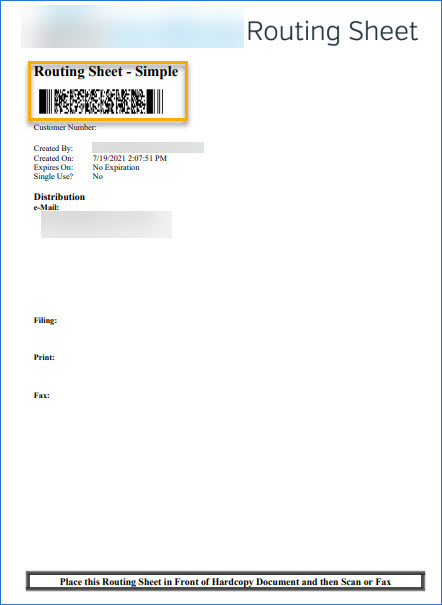
See also
Generating a Distributions Routing Sheet
Creating a My Files Routing Sheet