The Inbox is used to view and manage the messages sent to you. It may contain the following types of messages.
-
Inbound faxes and emails (received by the server) addressed to you.
-
Notifications of fax or email transmissions initiated and completed within the server.
You can perform the following Inbox actions.
-
Select a message to view message details and attachments in the Preview pane.
-
Select New in the tool bar to create a distribution and send a new message.
-
Select the Download button to save an attachment as an image for viewing or attaching to a new message.
-
Select a message from the list and then select any of the following toolbar options.
-
-
Forward – Attach additional information and/or documents and then send the message.
-
Delete – Delete the message.
-
Print – Print documents attached to the message.
-
Mark as Read – Indicate that you read the message.
 denotes a read message.
denotes a read message. -
Mark as Unread – Indicate that you have not read the message.
 denotes an unread message.
denotes an unread message.
-
Messages at a Glance Inbox
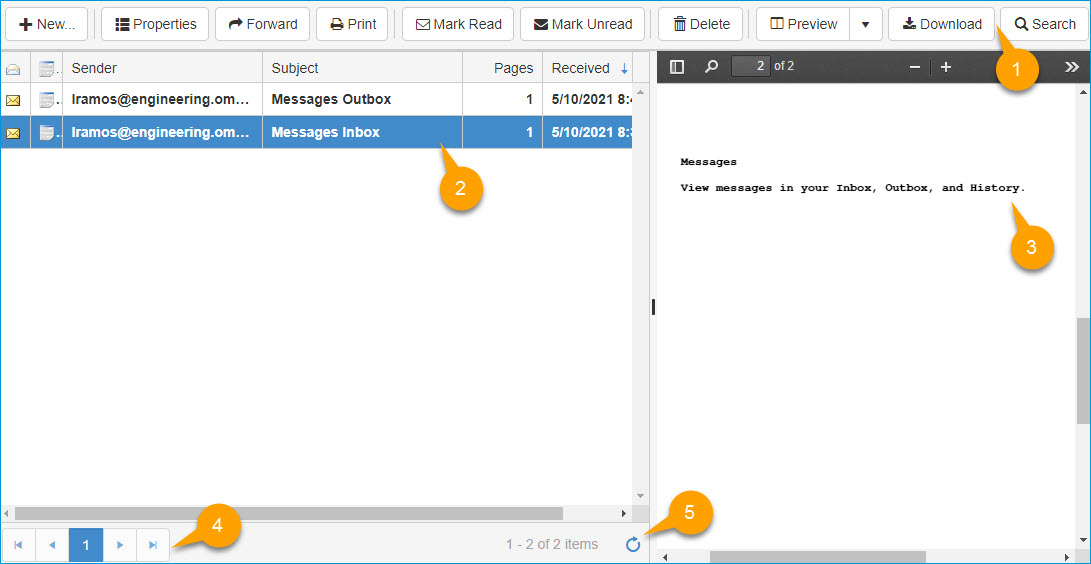
| Inbox Legend | Description |
|---|---|
| 1. Toolbar |
Use the toolbar to:
|
| 2. Message grid icons and columns |
View the following Message details.
Note: The use of the mouse will determine what you see in the grid. See mouse click results below.
|
| 3. Preview pane and toolbar |
Use to preview attachments and the toolbar to:
|
| 4. Page navigation toolbar | Go to and view first, previous, next or last page. |
| 5. Refresh icon |
Use to refresh the grid and get the latest messages. |
See also