Campaign presets allow you to apply default campaign options, such as boilerplates, for your users who create campaigns, which can reduce error when creating a new campaign.
Presets are applied when creating a campaign at the Campaign Settings stage.
On this page:
Selecting a Preset
You can select a preset from the 'Campaign preset' option at the bottom of the creation form. Available presets depned on where the preset was created. Because of this, the list may differ across an account.
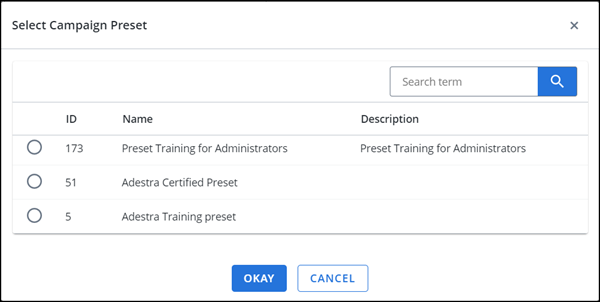
Note: Presets cannot be applied to existing campaigns, nor can the selected preset be changed after the campaign has been created.
Campaign Options
Depending on the account configuration and the settings of the applied preset, the number of predefined options (and the look of the campaign options form) may vary.
If an option has a forced, predefined, value that particular section will not be displayed in the campaign options form. However, the values may be visible in other parts of the system, such as the subject line in the campaign overview.
No Defined Settings
If there are no pre-defined settings for a particular option, you will be able to enter you own value or select an option yourself.
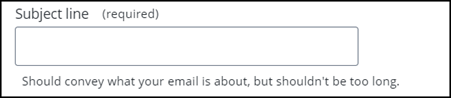
Default Value
Some options may contain a default value, which you are able to edit the content.
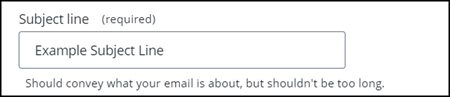
Multiple Default Values
Some options will contain multiple default values, which you can select from the drop down list. You are also be able to enter or edit a value should you wish.
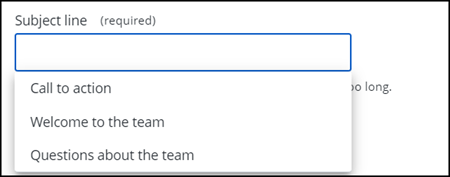
Saving and Editing Configuration
You will need to use the save button at the bottom of the form for your options to be used, at which point you will be directed to the campaign overview to continue the campaign set-up. You will be able to go back and edit any options you have configured using the 'Edit Campaign Options' button.
Example Preset
Below is an example of how the campaign options form could look with a preset applied to the campaign:
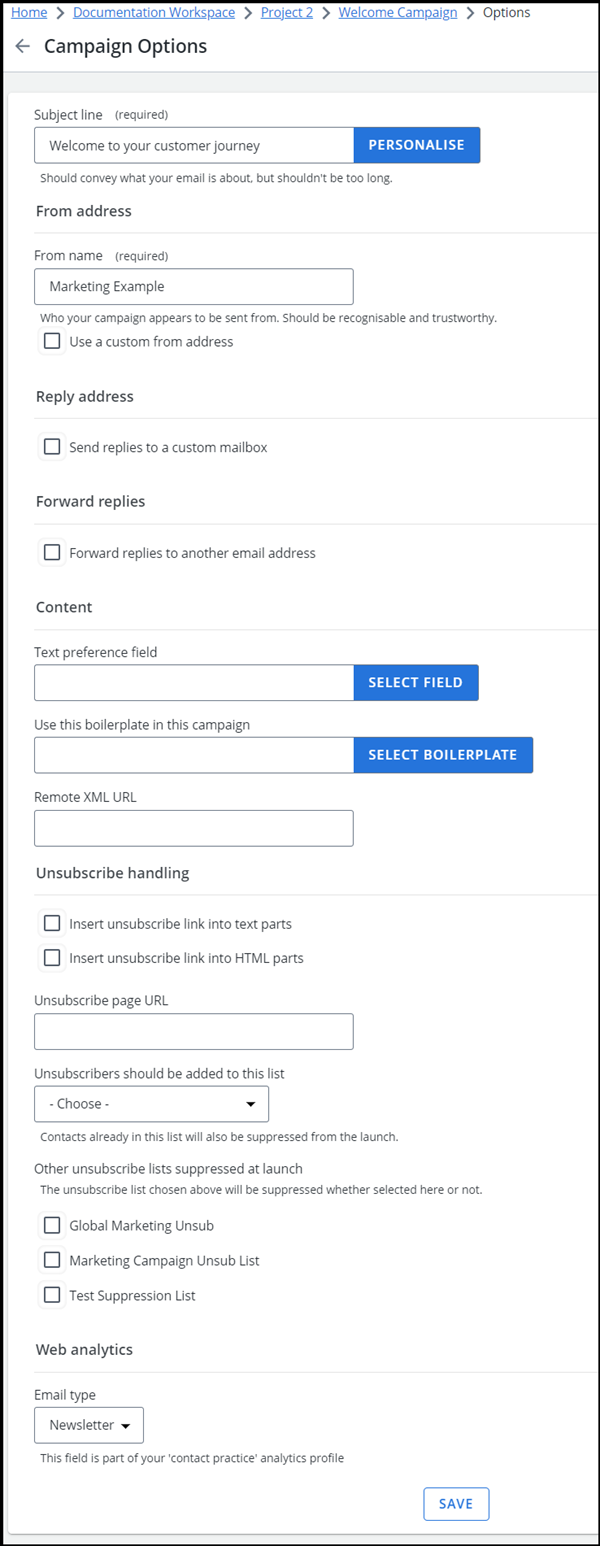
In this example, the configurable options include the subject line, custom reply address, preset content, unsubscribe handling and web analytics.
This form also allows "Forward replies", you will only see this option if it is available to your account, allowing you to forward emails to selected addresses (a maximum of 10), after it has been registered in our system.
The subject line has been set to a multiple value field, meaning users can choose from the given options. The reply and forward addresses are set to user defined but the from address is pre-determined.
For help creating and editing campaign presets, refer to the Admin: Campaign Presets topic.