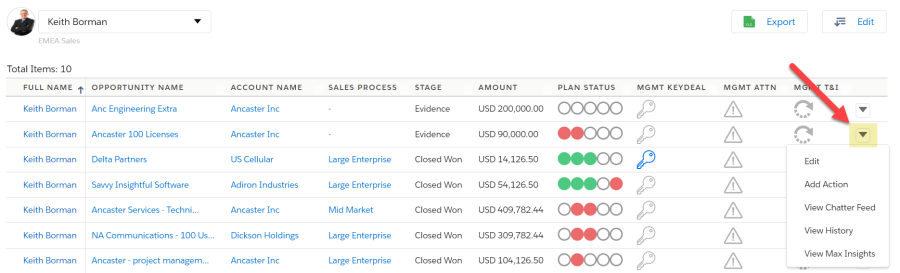A number of drop-down options are available on each opportunity:
- Edit
- Add Action
- View Chatter Feed
- View History
- View Max Insights
Select this option to make changes to the opportunity record.
It opens a dialog within TeamView, which means you don't need to navigate to the Salesforce record to make your changes.
Select this option to add an action to the Altify opportunity plan.
Select this option to see the opportunity's Chatter feed.
Select this option to see a history of changes that have been made on the opportunity record and the Altify opportunity plan.
The types of changes that are included is controlled by your administrator.
If you have an Altify Max license, this option enables you to view the Max insights that are currently associated with this opportunity.