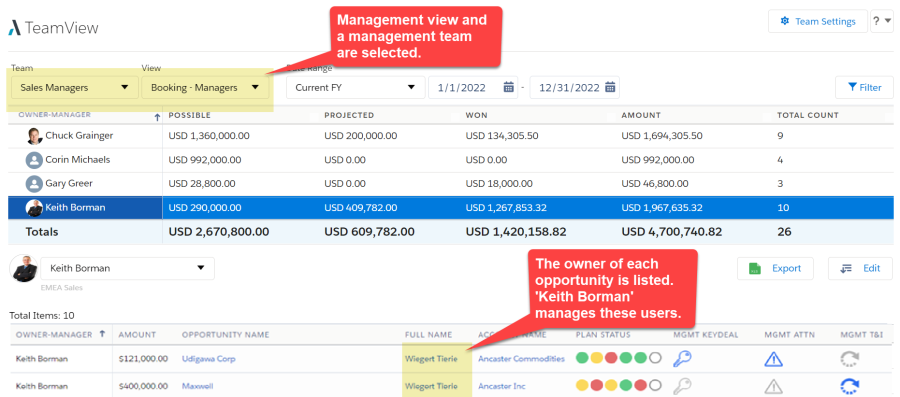Suppose that you want to see how the teams run by individual sales managers are doing.
For this, you need a view in which the summary totals for each team member are made up of the values of the opportunities owned by the users who are managed by that team member.
In other words, the totals are for the manager's sales team.
If you need a view of this sort, but it is not currently available, ask your administrator to set it up.
Combining the view with a suitable team
In addition to the view itself, you'll probably also want to set up a 'Managers' team made up only of the sales managers you're interested in. Otherwise, when the view is open, you may see totals of zero for users who don't manage anyone.
When both the view and the management team are selected (as highlighted in the example below), you get a list of sales managers, and the summary totals represent opportunity amounts for each manager's sales team.
The opportunity details area can be configured to display the owner of each opportunity listed.