Removing a Contact from a Division View
For an account relationship map with division views, you have the option of removing a contact from a division view but they remain on the main account relationship map. Do this in either of the following ways:
-
By clearing the relevant value from the Division field on the details tab of their information panel.
-
By selecting the Remove from Division option in the power menu of the relevant contact card (while viewing the relevant division on the relationship map) - as shown in the example below.
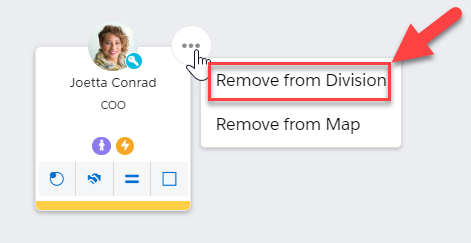
-
By removing them via the Manage Contacts panel (while viewing the division in question).