How to Remove Special Characters from Metadata Names
About the Metadata Name Sanitizer Pipeline Stage
The Metadata Name Sanitizer pipeline stage removes spacial characters (including spaces) from all metadata names of the processing item.
- This stage must be placed after all other stages that process/generate metadata that you want to remove special characters for.
- This component removes any special character or space from the metadata name (for example Microsoft_Location will become MicrosoftLocation)
- To check all the processed metadata names, you can either use Recorder component or Pipeline Testing page.
How to Add the Metadata Name Sanitizer Component
- Navigate to the AutoClassifierPipelinescomponent page.
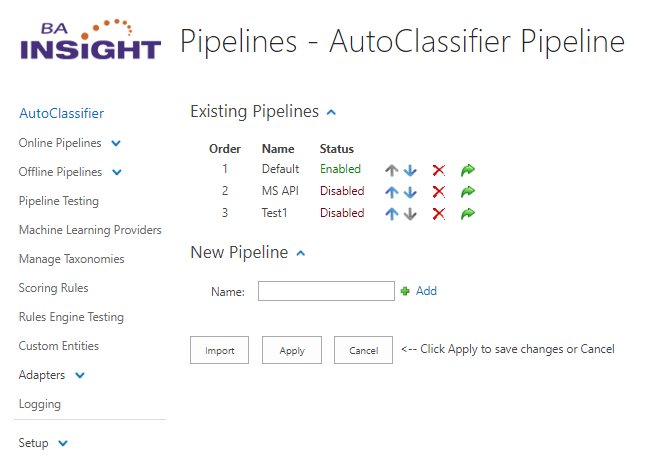
- Click New Componentand select Metadata Name Sanitizer from the component list:
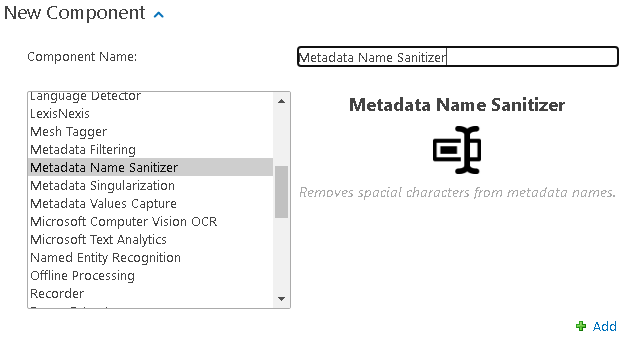
- Name your new Metadata Name Sanitizer component and click Add
- Click Apply to save your changes.
How to Configure the Metadata Filtering Component
- There is no actual configuration required for this component.
- All metadata properties available to be processed by this stage are processed to remove special characters from the name.
- To enable this component access the component, and click apply without config changes.