2023R2.1 - Resolved Issues
The 2023R2.1 version of Eclipse PPM will be deployed on Saturday, December 23rd, 2023. This minor release will address the following high-priority customer issues. Click on any of the resolved issues below to learn more about them:
The 2023R2 release introduced the "Assignments" Advanced Search page, which lists out all of the Work Plan assignments in Eclipse PPM:
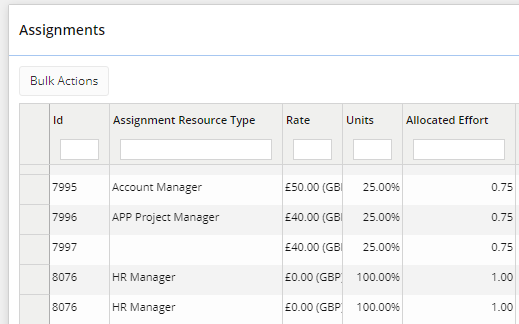
This controlled release introduces a new "Is Generic Assignment" column that can be added to the page:
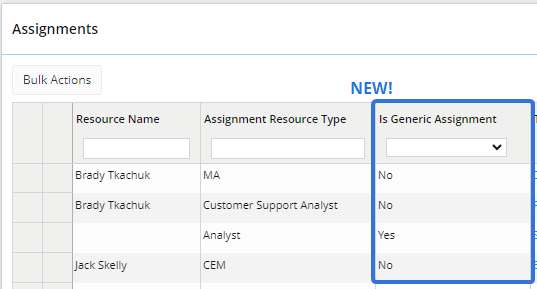
This column specifies whether the Resource assigned to the work is a Generic Resource. A "Yes" value indicates that a Generic Resource has been assigned and a "No" value indicates that a Named Resource has been assigned.
Note: A Named Resource is an actual Resource that has been created in Eclipse PPM. This represents an individual who has been assigned to work on a Task: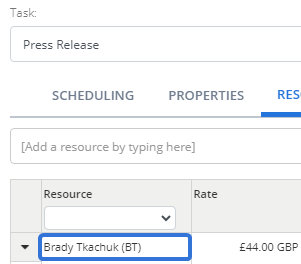
"Brady Tkachuk" is a Named Resource. This Resource represents a real person (Brady) who has been assigned to work on the Task.
A Generic Resource is simply a Resource Type that has been assigned to the Task: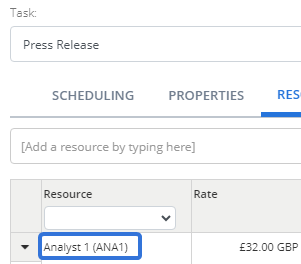
"Analyst 1" is a Generic Resource. The "Analyst" Resource Type has been added to the Work Plan and assigned to the Task. Each Generic Resource will be numbered as they are added to the Work Plan (for example, if another Analyst is required, the Project Manager can add it again and it will automatically display the name "Analyst 2"). These are sometimes referred to as "demand" because a Project Manager might not have yet decided on a Named Resource to assign to the Task. Once a Named Resource is decided on, the Project Manager can perform a substitution.
This column can be added to the "Assignments" page by selecting the Columns button:
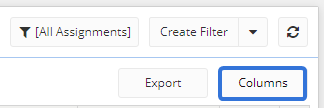
Users can sort the assignments alphabetically by their "Is Generic Resource" values by selecting the column header:
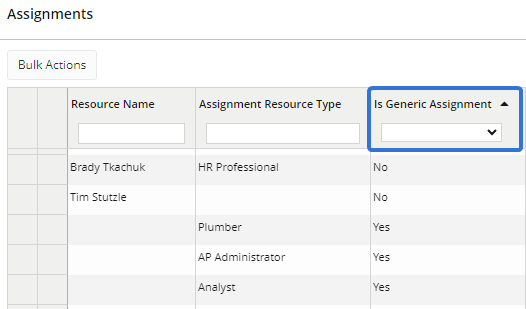
Note: The column header can be selected again to sort the assignments in reverse alphabetical order by their "Is Generic Resource" values. An upwards arrow ( ) in the column header indicates alphabetical sorting and a downwards arrow (
) in the column header indicates alphabetical sorting and a downwards arrow ( ) indicates reverse alphabetical sorting.
) indicates reverse alphabetical sorting.
Also, users can filter the table by "Is Generic Resource" values by selecting either value from the column header's drop-down menu:
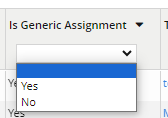
A bug caused each sheet on the Resource Schedule Sheet Eclipse Report to display the same Resource name. Each sheet of the report is expected to display assignment information for a specific Resource. However, every sheet would display the same Resource name even though the Resource data was different.
Example: After running the Resource Schedule Sheet report as an Excel file, notice how the name "Tkachuk, Brady" is displayed even though the sheet is has been changed: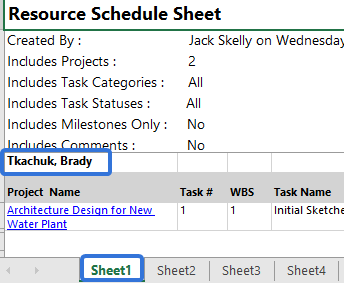
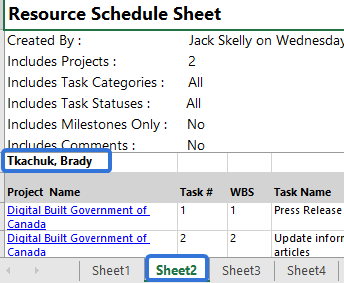
Each sheet is expected to display assignment data of one Resource, so the name "Tkachuk, Brady" should only be displayed on one sheet.
Note: When the Resource Schedule Sheet report is run as a PDF or a Word document, a "sheet" refers to a "page" of the report.
To mitigate this issue, the Resource label has been removed from each sheet and a new "Resource" column has been added directly to the right of the "Project Name" column:
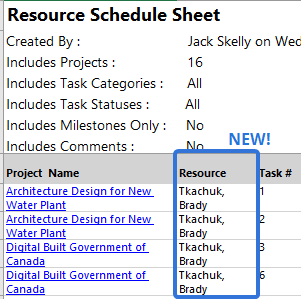
This column indicates which Resource the sheet is reporting on, so there is no longer any need for the original Resource label.
Note: The new "Resource" column is not to be confused with the preexisting "Resource(s)" column, which displays all of the Resources assigned to the Task:
The 2023R2 release introduced an updated text box for Status Update comments. However, this caused existing Status Updates to lose their formatting once a user attempted to update them. Specifically, the Status Updates would lose all of their line breaks and the entire text would be compressed into a single paragraph.
Example: If a user visited a Project with an existing Status Update, the content would appear unchanged: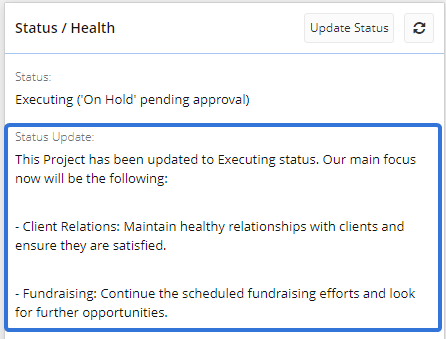
Once the user selected the Update Status button, however, the existing Status Update would lose all of its line breaks. This would reduce the entire Status Update to a single, jumbled paragraph:
This issue has been addressed and resolved; existing Status Updates will no longer lose their formatting once the Status Update button is selected.