Organization Unit Structure Extract Report
The Organization Unit Structure Extract report will display the current Organization Structure in Eclipse PPM. This report will be exported in a Microsoft Excel spreadsheet.
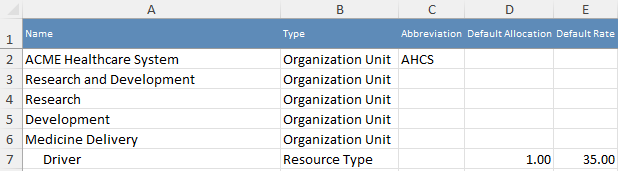
Abbreviations will be listed for each Organization Unit that has one. Also, Default Types and Default Rates will be listed for each Resource Type that has them.
Note: Organization Units that belong to other Organization Units will not be indented under them. However, Resource Types will be indented under the Organization Units they belong to.
Example: Imagine an administrator selects Structure from the "Organization" menu on the Administration page.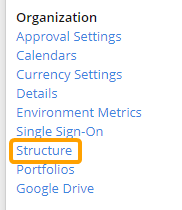
This will display the current Organization Structure, with all of its Organization Units and Resource Types.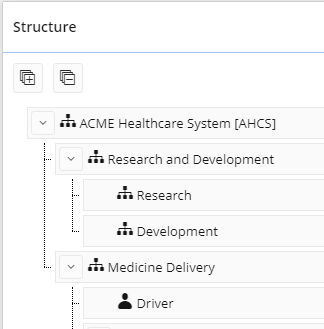
When the Organization Structure Extract report is downloaded, it will display the same structure.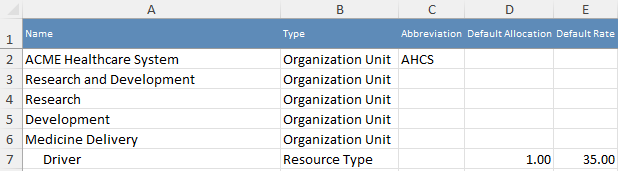
Administrators can run and download the Organization Unit Structure Extract report from the Reports page.
To run the Organization Unit Structure Extract report:
Before You Start: Eclipse PPM users require the "User Administration" permission from an Application Policy to run the Organization Unit Structure Extract report.
-
Select the Reports icon
 from the Navigation Menu.
from the Navigation Menu.
-
Select Organization Unit Structure Extract from the list of Eclipse Reports.
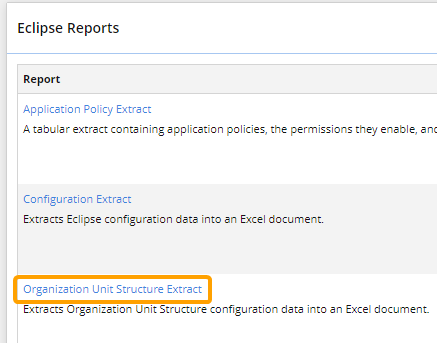
Note: None of the options for this report can be edited. The title cannot be customized and the export format must be a Microsoft Excel document.
-
Select the Run button.
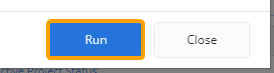
After selecting Run, the report will automatically download onto your device in a Microsoft Excel spreadsheet.