Project Policy Extract Report
The Project Policy Extract report lists all of the current Project Policies, the permissions they enable, and the users / groups that belong to them. This report will be exported in a Microsoft Excel spreadsheet.
The Excel file will include two worksheets:

-
Policy Permissions: Each Project-related permission will be listed as a row and each Project Policy will be displayed as a column. The letter "X" will indicate if the policy includes the listed permission:
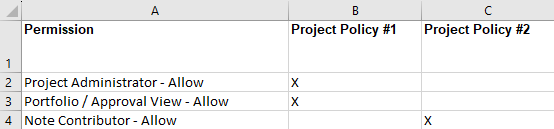
-
Policy Members: User groups and users will be listed alphabetically as rows (with user groups at the top) and Project Policies will be displayed as columns. The letter "X" will indicate if the user / user group belongs to the policy:
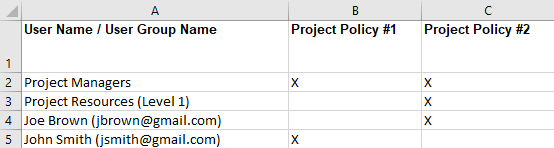
Administrators can run and download the Project Policy Extract report from the Reports page.
To run the Project Policy Extract report:
Before You Start: Eclipse PPM users require the "User Administration" permission from an Application Policy to run the Project Policy Extract report.
-
Select the Reports icon
 from the Navigation Menu.
from the Navigation Menu.
-
Select Project Policy Extract from the list of Eclipse Reports.
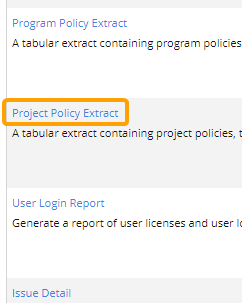
-
Use the "Title" field to customize the title of your report.
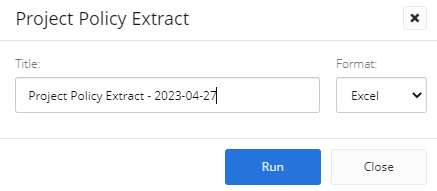
Note: "Excel" is the only formatting option available for this report.
-
Select the Run button.
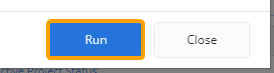
After selecting Run, the report will automatically download onto your device in a Microsoft Excel spreadsheet.