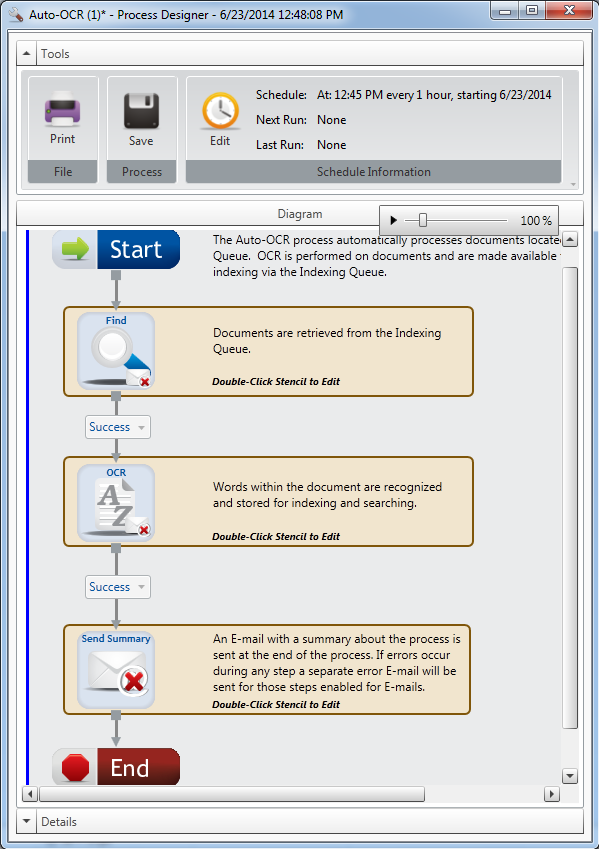Auto-OCR process
An Auto-OCR automation process will process documents in the Indexing Queue with a status of “New”. OCR will be performed on the documents and made available for point and click indexing within the Indexing Queue.
This process supports the following document format types: .doc, .docx, .pdf, .tif, .tiff, .xls, .xlsx.
Example: A company is scanning packing slips when shipments are received. These documents are scanned at the receiving doc into the Indexing Queue. Since there is no common document layout that can have a template applied, the Auto-OCR process will prep the document to allow a user to use point and click indexing.
Configuration
-
In the Automation Process Setup window, configure the process, then click OK. See Automation Process Setup for more information.
- Configure the Find stencil in the Process Designer. See Find Stencil for a site OCR process for more information.
- Configure the OCR stencil in the Process Designer. See OCR Stencil for more information.
- Configure the Send Summary stencil. See Notification Email stencil for more information.
-
Click Save.