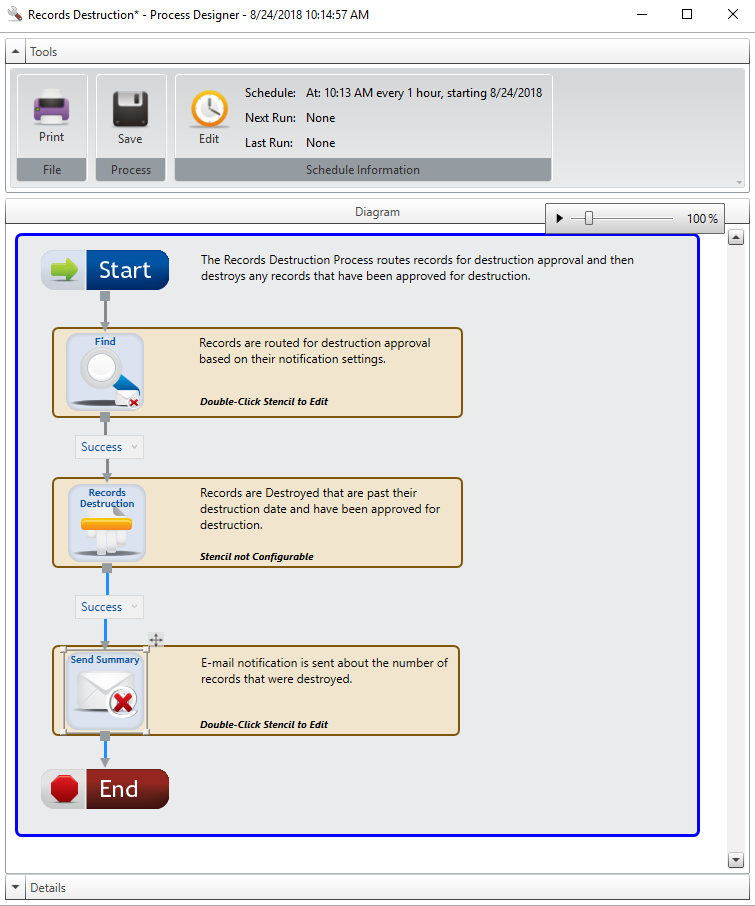Records Destruction process
This records destruction process will destroy all the records having a status of ReadyToDestroy.
Configuration
- In the Automation Process Setup window, configure the process, then click OK. See Automation Process Setup for more information.
- Configure the Find stencil in the Process Designer. See Find Stencil for a Records Destruction process for more information.
- Configure the Send Summary stencil in the Process Designer. See Summary E-mail stencil for more information.
-
Click Save.