Once a file is unlocked, it can be modified or deleted. See Lock a file for more information about locking a file.
- Locate the file you want to unlock. See Basic file search for more information.
-
Click Unlock.
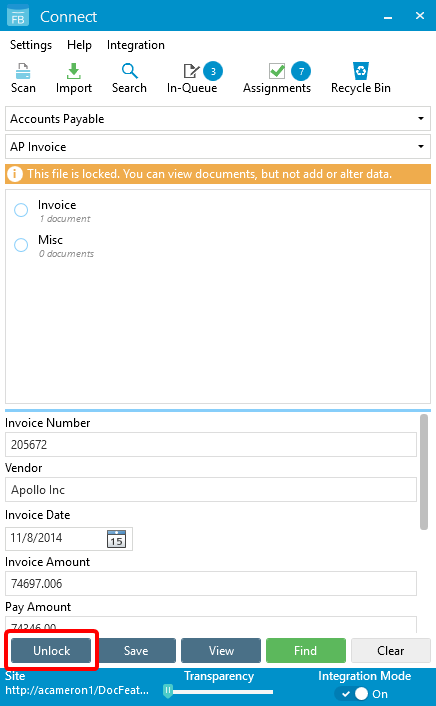
-
Click Yes to unlock the file.
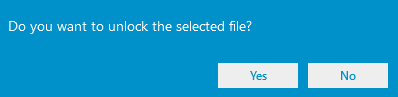
-
Click OK to acknowledge the confirmation message.
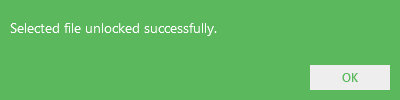
Menu