Annotations allow a user to create an overlay directly on a document. You can add annotations to a document opened in the Content pane of the Web Viewer.
Note: Annotations are not supported for documents in .pdf, .msg, .doc, .docx, .xls, .xlsx, or HTML formats.
Note: As a prerequisite, adequate annotation group rights must be set by the System Administrator for the group you belong to. You can save the annotations with the document, depending on the rights set for your group.
1. On the Content Taskbar, click Annotations.
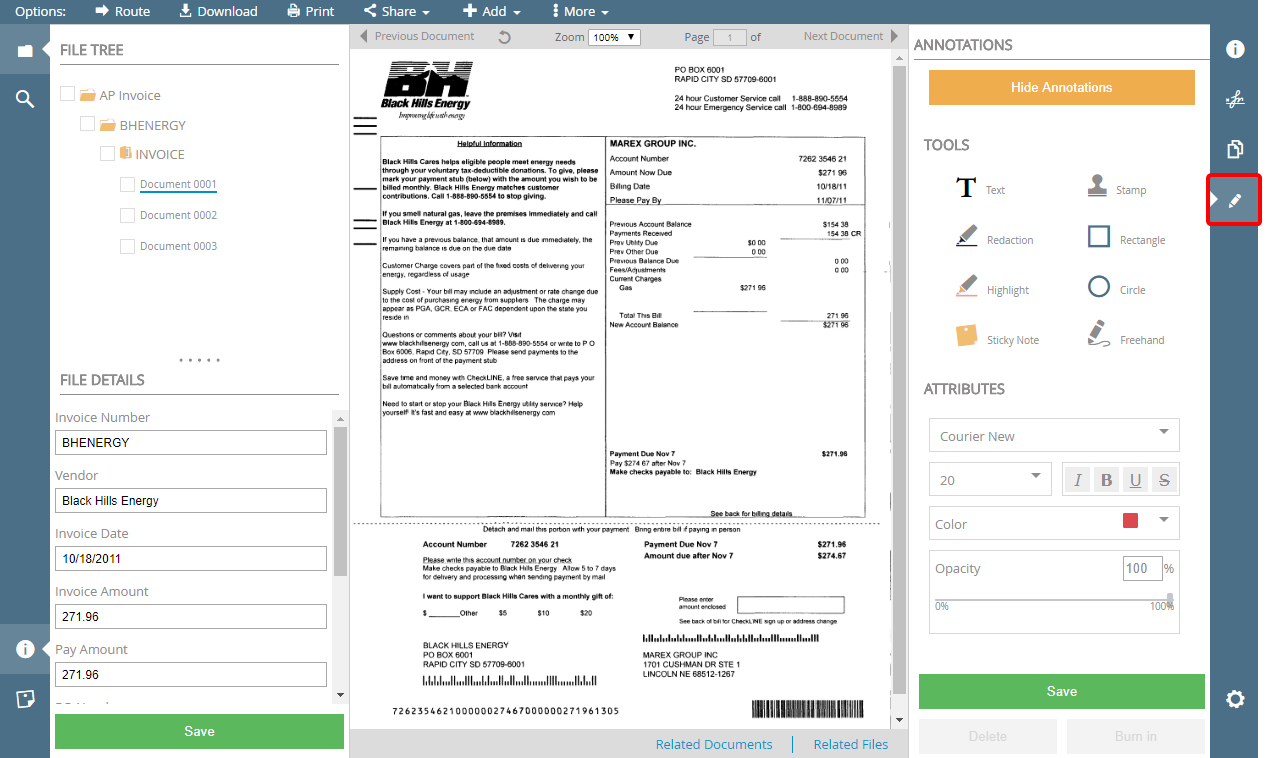
The following types of annotations are available to be applied to documents within the Web Viewer:
Menu