Using AI to Suggest Subject Lines
PostUp includes the option to utilize AI assistance for generating subject line ideas based on your email's content.
To use AI to suggest a subject line:
-
Create your mailing and add your HTML content. Adding your own subject line idea is not required as the AI will base suggestions on your HTML.
Note: it is not necessary to complete all other steps (e.g. adding a target, etc.) at this stage. Only the HTML content is needed
-
Press the AI wizard button next to the subject line text box to activate the AI prompt.
PostUp will enter your HTML into the AI model and return suggested subject lines.
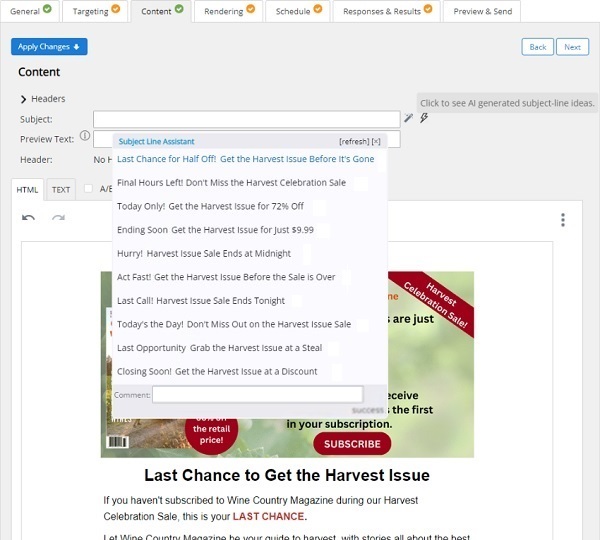
-
Double-click a suggestion to select it as your subject line.
Tip: if you wish to refine the suggestions, add a comment, e.g. add an emoji, in the text box at the bottom of the suggested subject lines dropdown and press the refresh button to resend the HTML and your comment to the model.
-
Finish your mailing by completing any steps not already done, e.g. add a target audience, schedule your mailing, etc.