Creating Segments
Creating a segment allows you to enter queries that target specific recipients within a mailing list. You may apply a segment when configuring your targeting options during the mailing creation process. The Segments section offers the following options:
- Segment Title - displays the name of the segment.
- Edit - allows you to edit the segment.
- Copy - produces a renamed copy of, or a reference to the existing segment.
- Delete - removes the segment from your PostUp site.
- + New Segment - allows you to create and save a new segment.
Create a segment in list tab
- Open the Lists tab.
- Select Segments from the left side navigation menu.
- Press the + New Segment button.
- Enter the segment name into the Title text box.
-
In the Conditions to Match section, define your segment to email only the recipients who match certain criteria, e.g. date joined is within the last 30 days.
In the first drop-down box, there are:
-
Standard PostUp fields available to build a query, such as date joined, date last clicked, date last opened, city, state, gender or age.
-
Custom Fields, unique to your business, at the bottom of the drop-down box. The information available for targeting is dependent on what information is imported into yourPostUp database.
Note: to confirm what information exists in a specific field you are interested in using for targeting, go to the List tab and select Field Analysis. Select the appropriate List, select the desired Field, check the Only Include Normal Recips box and then press the Next button. A list will populate with the contents of that field.
To populate an additional line, press the Add Another Conditional button.
To program the logic, use the radio buttons to select Match All, Match Any or Advanced.
If Advanced is selected, there is a parenthetical statement textbox that allows you to combine multiple targeting conditions using AND/OR statements and parentheses.
Example: the statement (1 OR 2 OR 3) AND 4 in the below screen capture reads as: The recipient either joined, opened OR clicked a mailing in the last 90 days AND they have Texas or TX listed in the State field.
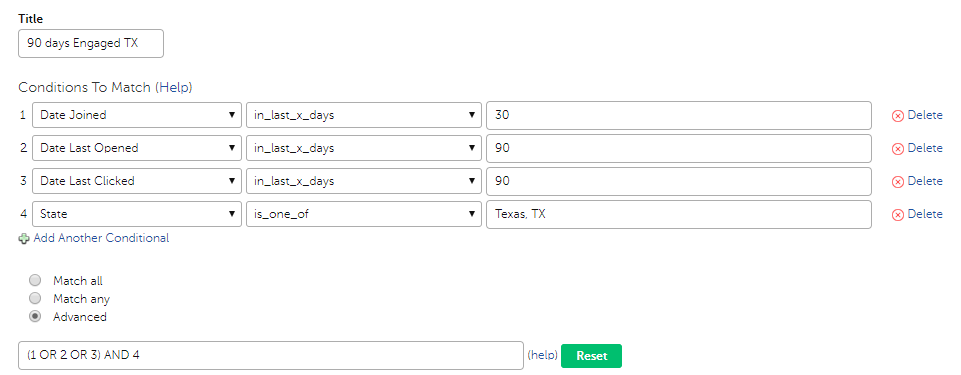
-
-
When you have finished adding criteria, save your segment for use with your mailings.
Tip: you can also create a segment from within the mailing by defining the attributes to target and saving your criteria.